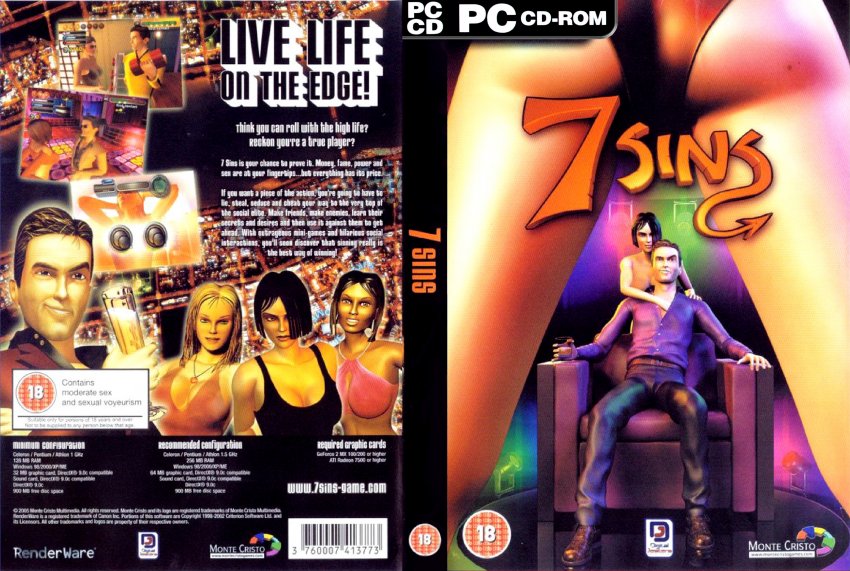Custom Maid 3D


Genre: 3D, SLG, Simulator, BDSM, Blowjob, Maids, Group, Constructor
Censorship: None / a patch to remove
Developer / Publisher: KISS, Reactor
Platform: PC / Windows
Publication Type: License
License: Freeware
Version: 1.28
Language Games: Japanese
Language: Japanese + English
Sound language: Japanese
Size: 16Gb
System requirements: [CPU AMD ~ 2.5GHz] [1GB RAM] [256MB VRAM]
Description: Full version of the expected number of games in which to evaluate all the different features available in the full version. Great engine, a set of functions, there is a no story. In the presence of different types of translation as the interface, and the game itself.
Extras. Information: Every official mod and the update run through applocale; also run the game through applocale! Also, the game run as root there might be problems with saving.
IMPORTANT!: Dobavilen archive folder with plugins "/ Plugin" (it all plugins are from custom mods).
installation Procedure1.Main game (cm3d.ISO image in the folder \ Main Game)
URL 2.Visual Pack (VP) (CM3D_VP.ISO image in the folder \ off mods)
URL 3.Skill Pack (SP) (CM3D_SP.ISO image in the folder \ off mods)
4.Natsu Pack (NP11) (CM3D_NP11.ISO image in the folder \ off mods)
5.Personality Pack (PP) (CM3D_PP.ISO image in the folder \ off mods)
6.FP (CM3D_FP.ISO image in the folder \ off mods)
7.SP2 (CM3D_SP2.mdf image in the folder \ off mods)
8.HP (Spring Pack) (CM3D_HP.mdf image in the folder \ off mods)
9.VO (Voice Pack) (CM3D_VO.ISO image in the folder \ off mods) (new)
10.NP (Natsu Pack 2012) (image CM3D_VP.ISO folder \ off mods) (new)
11.Update 1.28 (in a folder off update1.28) (new)
12.Custom Maid 3D HF Patch (it vyberaem desired translation iantitsenzor) (new)
13.CM3D - Official PlugIns All-in-One Pack.7z (archive folder \ off mods; simply copy the folder / GameData and / Plugin from the archive into the game folder with the replacement if asked)
WARNING: If you want the game to never crash when installing HF Patch not choose jackdaws as shown in the screenshot:URL Otherwise, the possible departures, but more complete translation
At the request of the folder "custom modi" folders are unofficial mods and plugins textures Most of which are set out copying. Vac. Cus folder "\ Plugin" in the main game folder. Either immediately download my plugins folder, which cost me, and I checked (the folder "/ Plugin" replacing throw in your folder with the game, and the availability of the complete installation instructions for sure!).
MaidTuner-1.5.0.exe - Editor savesURL Custom Maid 3D HF Patch version 0.9.20 include:
• English Translation 1.25 20,120,505 by genobee Updated!
• Prologue Refined Translation by Sh4dowRunn3r
• Story Translation 0.3 by JJX, Hinaloth and hotdog22, ArturB, Inquisitor and genobee
• Partial Personality B (spoiled) Story Translation by The Prince of Darkness
• Story Machine Translation v1.05 20110309 (not fully tested)
• Uncensor Launcher by shadowdevi Updated!
• 3D Girl Uncensor by AK posted by wolise2003, or
• 2D Uncensor No Pubic Hair by goumou (hair options under Pigtails), or
• 2D Uncensor Black Pubic Hair with Hi-res Texture (003 'closed' version) by goumou
• Ultimate Male Uncensor 1.3b by Kemodin (adapted mods from UV, original authors unknown) Updated!
• Conversation Tips by Anonymous (prefix choices with [+] or [-]). WARNING: Has known bugs and may crash the game!
added NEW
couple packs custom mods
two off fashion: 1.Voice Pack 2.Natsu Pack 2012
new HF Patch 0.9.23
new MaidTuner 1.5.0
updated directory "/ Plugin" and threw it in the archive
update the game to version 1.28Custom Maid 3D Technical Help
URLThe most popular problem: playCsvData.cpp *** error toy put id. If you go to the above link, it says:
Q: I get an error when running the game: "PlayCsvData.cpp 535 - error toy put id." (or similar). What can I do?
A: You must run the game with AppLocale (Japanese locale). Learn more about using AppLocale.
I translated via Google Translate:
Q: I get an error message when you start the game: "PlayCsvData.cpp 535 - error toy put id." (or similar). What can I do?
A: You have to run the game with AppLocale (Japanese). Learn more about using AppLocale.
URL URL URL URLhttp://ul.to/f/jdjcmd
URL