BitDefender Antivirus Pro 2011
ถึงจะเวอร์ชันปี 2011 แต่ก็สามารถใช้งานได้ดี และไม่หน่วงเครื่องมากด้วยครับ ใช้ลงเนตบุ๊คของผมเอง (acer aspire one N550) ได้ไม่หน่วงมากด้วยครับ
BitDefender Antivirus Pro 2011 provides comprehensive proactive protection against all Internet security threats, along with system maintenance and backup, without slowing down your PCs.
BitDefender Antivirus Pro 2011 ให้ความคุ้มครองความปลอดภัยเชิงรุกครอบคลุม ต่อภัยทุกภัยที่คุกคามทางอินเตอร์เน็ต พร้อมกับการบำรุงรักษาระบบและสำรองข้อมูลโดยไม่ได้ทำให้เครื่องคอมพิวเตอร์ ของคุณช้าลง
BitDefender Antivirus Pro 2011 แสกนได้เร็วขึ้นระบบการแสกนที่นำสมัยของ BitDefender จะมีการจำและข้าม ไฟล์ที่ถูกแสกนไปแล้วซึ่งทำให้การทำ Full System Scan เร็วขึ้นและกระทบการทำงานของเครื่องน้อยที่สุด
การ Upgrade เป็น Bitdefender Version 2011
ถ้าท่าน เป็นผู้ที่ใช้งาน BitDefender Version 2008, 2009, 2010 อยู่ และต้องการ Upgrade เป็น Bitdefender Version 2011 ท่านสามารถทำได้ ตามวิธีต่อไปนี้
1. ท่าน สามารถลงโปรแกรม ใน version 2011 ทับ version เก่าได้ทันที โดยการใช้ โปรแกรมติดตั้งของ Bitdefender ในระหว่างการติดตั้ง ระบบจะถามว่า ท่านต้องการถอนการติดตั้งของเก่าหรือไม่ ให้ท่าน ตอบ Yes เพื่อ ทำการถอนของเก่า และทำการ Reboot เครื่องเพื่อทำการติดตั้งต่อไป
2. ท่านสามารถทำการถอนการติดตั้ง โดยไปที่ Control Panel เลือก Add or Remove program เลือก Version ที่ท่านต้องการถอน และ ทำการถอนการติดตั้ง หลังจากนั้น ต้องทำการ restart เครื่อง และทำการติดตั้ง หรือ ท่านสามารถทำการถอนการติดตั้งโดยใช้ Tool ของ Bitdefender ที่สามารถ download ได้ จาก www.bitdefender.com/uninstall
ท่านสามารถ download ไฟล์ ติดตั้งได้จาก http://www.bitdefender.com/site/Downloads/



สแกนได้เร็วขึ้น
ระบบการสแกนที่นำสมัยของ BitDefender จะมีการจำและข้ามไฟล์ที่ถูกสแกนไปแล้ว ซึ่งทำให้การทำ Full System Scan เร็วขึ้นและกระทบการทำงานของเครื่องน้อยที่สุด
เลือกรูปแบบการใช้งานที่เหมาะสม
Bitdefender มี interface หรือ รูปแบบหน้าจอที่สามารถเลือกได้ ตามลักษณะการใช้งาน ได้แก่ Basic, Intermediate หรือ Expert โดยผู้ใช้งานยังสามารถเลือกสร้าง shortcut สำหรับ ฟังก์ชั่นที่มีการใช้งานบ่อยอีกด้วย
Features and Benefits
STOP VIRUSES AND SPYWARE COLD
สามารถตรวจจับ ไวรัสและมัลแวร์ที่ สินค้าอื่นไม่สามารถจับได้
SAFEGUARD YOUR PRIVACY
จัดการกับความเสี่ยงที่จะถูกขโมยข้อมูลทั้งจาก email, facebook, chat หรือ website ที่คอยดักจับข้อมูลของท่าน
SURF SAFELY
Bitdefender มีระบบการเตือน Website ที่เป็น อันตรายโดยจะแสดงผลในหน้าจอการค้นหาข้อมูล
SMART TIPS
เมื่อมีการเข้าใช้งาน ใน Website ที่เป็นอันตราย BitDefender จะมีการเตือนพร้อมให้คำแนะนำในการใช้งาน
VIDEO LIBRARY
BitDefender ได้มีการจัดทำ Video ข้อมูลการใช้งาน โดยแสดงขั้นตอนในการใช้งาน เพื่อให้สะดวกกับผู้ใช้ BitDefender
FIND SUPPORT FAST
เมื่อเกิดปัญหาจากการใช้งาน หรือแม้กระทั่ง ไวรัส การหาข้อมูลสามารถทำได้หลายวิธี เช่น Knowledge Base, TroubleShooting หรือ ติดต่อ Call Center
PLAY AND WORK SEAMLESSLY
เมื่อมีการใช้งาน gamesafe, laptop หรือ slient mode สามารถทำให้การทำงานของท่านไม่ถูกรบกวน ไม่ว่าจะเป็น การดูหนัง หรือเล่นเกมส์ หรือแม้กระทั่งลดการใช้พลังงานจาก battery
System requirements
Minimal system requirements:
Operating system: Microsoft Windows XP SP3 (SP2 for x64), Vista (SP1), Microsoft Windows 7
Available free hard disk space: 1 GB free space
CPU: 800MHz processor
Memory (RAM):
512 MB (Microsoft Windows XP)
1 GB (Microsoft Windows Vista and Microsoft Windows 7)
Recommended system requirements:
Operating system: Microsoft Windows XP SP3 (SP2 for x64), Vista (SP1), Microsoft Windows 7
Available free hard disk space: 1 GB free space
CPU: Intel CORE Duo (1.66 GHz) or equivalent processor
Memory (RAM):
1 GB (Microsoft Windows XP and Microsoft Windows 7)
1.5 GB (Microsoft Windows Vista)
Software requirements:
Internet Explorer 6 (Internet Explorer 7 recommended)
Yahoo Messenger 8.1
Microsoft Windows Live Messenger 8
Firefox 3.x
Thunderbird 3.0.4
Outlook 2003, 2007, 2010
Outlook Express
Microsoft Windows Mail
Adobe Flash Player 10.0.45.2
.Net framework 2.0
What's New
Quick Scan
The new Quick Scan uses in-the-cloud technology for better detection and improved response time to new and unknown viruses.
Dashboard Shortcuts
All BitDefender 2011 products enable users with specific needs—like parents and gamers—to create their own dashboard and shortcuts to frequently-used functions.
Search Advisor
BitDefender 2011 provides safety ratings for search results and warnings about visited websites that may contain spyware or other malware.
Smart Tips
BitDefender now includes a series of personalized suggestions, warnings, and safeguards that are relevant to the recent activity performed by the user.
Video Tutorials
Get instant support and viewing of video tutorials that take you step by step through the actions required to configure BitDefender.
Comparision:

BitDefender 2011 Support Center
http://www.bitdefender.com/world/KnowledgeBase/supportCenter/1/
BitDefender Thailand Web
เป็นเวบที่เราสามารถเข้าไปดูข้อมูลสนับสนุนต่างๆ ซึ่งเป็นภาษาไทยได้ครับ รวมทั้งมีวีดีโอสอนการใช้ การแก้ไขปัญหาต่างๆด้วย แต่ต้องสมัครเป็นสมาชิกก่อนนะครับ
http://bitdefender.th.apnw.net/
Manuals [EN&TH]
http://www.mediafire.com/?9jdgbbj1me1dgyf
Desktop Product Updates
http://www.bitdefender.com/world/Main/view/Desktop-Products-Updates.html
BitDefender 2011 Free Tools
http://www.bitdefender.com/world/Products/showSolutions/6/
BitDefender 2011 Free Virus Removal Tools
http://www.bitdefender.com/world/Downloads/browseFreeRemovalTool/
Download Links
BitDefender Antivirus Pro 2011 32bit
Part1:http://www.mediafire.com/?levkw33t1khx34s
Part2:http://www.mediafire.com/?h791gjef2rzpc87
BitDefender Antivirus Pro 2011 64bit
Part1:http://www.mediafire.com/?hqa81xke49z51gc
Part2:http://www.mediafire.com/?2mihv361332asu3
BitDefender Rescue CD v.2.0.0
Part1:http://www.mediafire.com/?9ri23bldljljriu
Part2:http://www.mediafire.com/?4cz7pgjgovrnyhj
BitDefender Uninstall Tool 2011
http://www.mediafire.com/?77khn255llilxyy
BitDefender 2011 Patch All Versions Only
http://www.mediafire.com/?c8dy870xumcl2wi
pass for all:thesunr19
=========================
NOTE: มี Patch 2 ตัว คือของ v.2011 ชื่อ Box_BD2011 ส่วนอีกอันที่เป็น patch ปี 2047 เป็นของ v.2009-2010 เลือกใช้ให้ถูกนะครับ
=========================
วิธีการลงโปรแกรม + แพท
1. uninstall โปรแกรม antivirus ตัวเก่าออกก่อน แล้ว restart
2. ใช้ uninstall tool 2011 ของ bitdefender สแกน แล้ว restart
3. ลงโปรแกรม BitDefender 2011 version ที่ต้องการ โดยไม่ต้องใส่ key และไม่ต้องอัพเดท (อาจจะปรับแต่งตามต้องการให้เรียบร้อยก่อนก็ได้) แล้ว restart
4. เข้าสู่ Safe Mode (โดยการกด F8 รัวๆๆ ตอนบูตเครื่องใหม่) และ login ในชื่อของ Administrator
5. เปิดโปรแกรมแพท Box_BD2011.exe แล้วเลือก patch 2045 รอจนกว่าจะขึ้นว่า "Successful ... " ประมาณนี้ แล้ว restart
6. เข้าสู่ mode ปกติ แล้วเปิด bit ขึ้นมาดู แล้วคลิกไปดูที่ Registration จะเห็นว่า วันที่ตรง Expires in: จะเป็น 12997 days และคำว่า Trial ตรงชื่อโปรแกรมด้านบนก็จะหายไปด้วย ก็เรียบร้อยครับ
=========================
ถึงจะเวอร์ชันปี 2011 แต่ก็สามารถใช้งานได้ดี และไม่หน่วงเครื่องมากด้วยครับ ใช้ลงเนตบุ๊คของผมเอง (acer aspire one N550) ได้ไม่หน่วงมากด้วยครับ
BitDefender Antivirus Pro 2011 provides comprehensive proactive protection against all Internet security threats, along with system maintenance and backup, without slowing down your PCs.
BitDefender Antivirus Pro 2011 ให้ความคุ้มครองความปลอดภัยเชิงรุกครอบคลุม ต่อภัยทุกภัยที่คุกคามทางอินเตอร์เน็ต พร้อมกับการบำรุงรักษาระบบและสำรองข้อมูลโดยไม่ได้ทำให้เครื่องคอมพิวเตอร์ ของคุณช้าลง
BitDefender Antivirus Pro 2011 แสกนได้เร็วขึ้นระบบการแสกนที่นำสมัยของ BitDefender จะมีการจำและข้าม ไฟล์ที่ถูกแสกนไปแล้วซึ่งทำให้การทำ Full System Scan เร็วขึ้นและกระทบการทำงานของเครื่องน้อยที่สุด
การ Upgrade เป็น Bitdefender Version 2011
ถ้าท่าน เป็นผู้ที่ใช้งาน BitDefender Version 2008, 2009, 2010 อยู่ และต้องการ Upgrade เป็น Bitdefender Version 2011 ท่านสามารถทำได้ ตามวิธีต่อไปนี้
1. ท่าน สามารถลงโปรแกรม ใน version 2011 ทับ version เก่าได้ทันที โดยการใช้ โปรแกรมติดตั้งของ Bitdefender ในระหว่างการติดตั้ง ระบบจะถามว่า ท่านต้องการถอนการติดตั้งของเก่าหรือไม่ ให้ท่าน ตอบ Yes เพื่อ ทำการถอนของเก่า และทำการ Reboot เครื่องเพื่อทำการติดตั้งต่อไป
2. ท่านสามารถทำการถอนการติดตั้ง โดยไปที่ Control Panel เลือก Add or Remove program เลือก Version ที่ท่านต้องการถอน และ ทำการถอนการติดตั้ง หลังจากนั้น ต้องทำการ restart เครื่อง และทำการติดตั้ง หรือ ท่านสามารถทำการถอนการติดตั้งโดยใช้ Tool ของ Bitdefender ที่สามารถ download ได้ จาก www.bitdefender.com/uninstall
ท่านสามารถ download ไฟล์ ติดตั้งได้จาก http://www.bitdefender.com/site/Downloads/
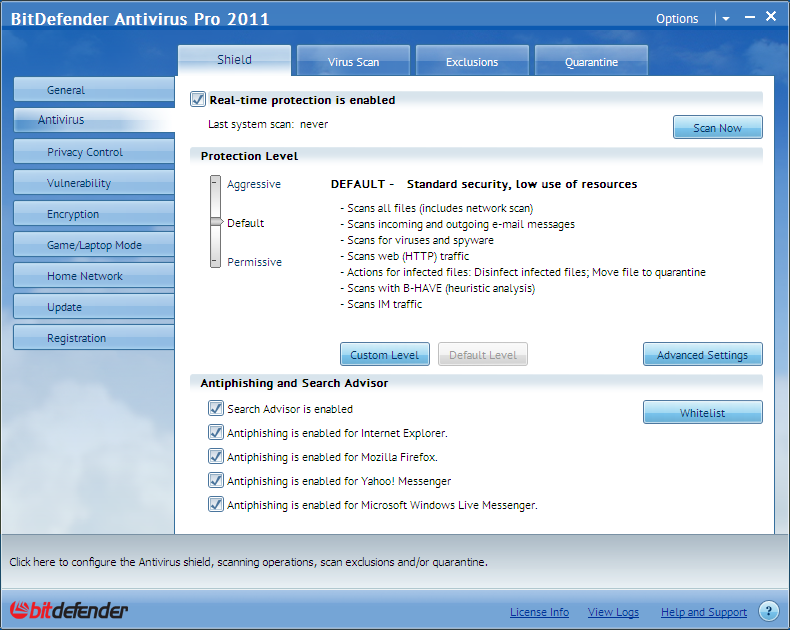
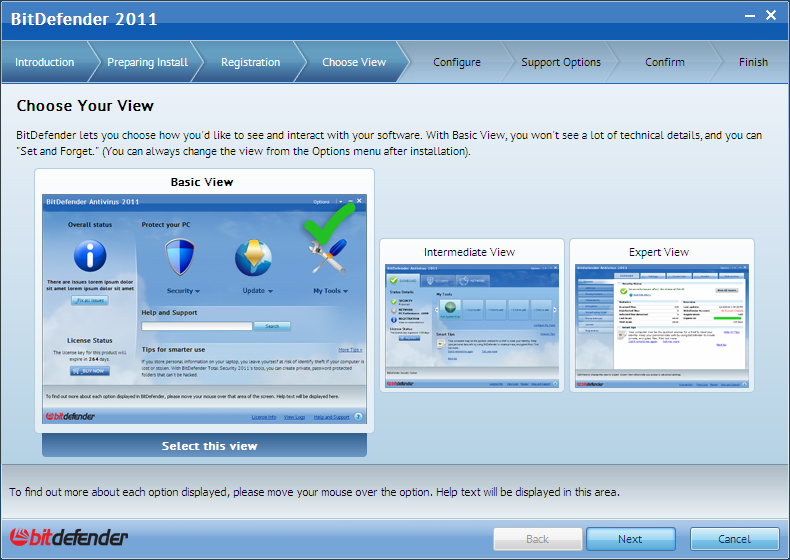
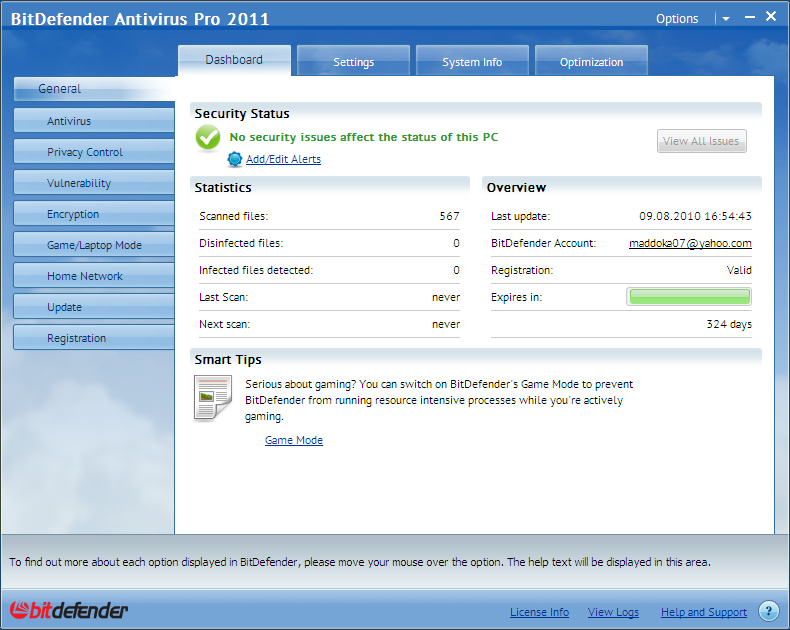
สแกนได้เร็วขึ้น
ระบบการสแกนที่นำสมัยของ BitDefender จะมีการจำและข้ามไฟล์ที่ถูกสแกนไปแล้ว ซึ่งทำให้การทำ Full System Scan เร็วขึ้นและกระทบการทำงานของเครื่องน้อยที่สุด
เลือกรูปแบบการใช้งานที่เหมาะสม
Bitdefender มี interface หรือ รูปแบบหน้าจอที่สามารถเลือกได้ ตามลักษณะการใช้งาน ได้แก่ Basic, Intermediate หรือ Expert โดยผู้ใช้งานยังสามารถเลือกสร้าง shortcut สำหรับ ฟังก์ชั่นที่มีการใช้งานบ่อยอีกด้วย
Features and Benefits
STOP VIRUSES AND SPYWARE COLD
สามารถตรวจจับ ไวรัสและมัลแวร์ที่ สินค้าอื่นไม่สามารถจับได้
SAFEGUARD YOUR PRIVACY
จัดการกับความเสี่ยงที่จะถูกขโมยข้อมูลทั้งจาก email, facebook, chat หรือ website ที่คอยดักจับข้อมูลของท่าน
SURF SAFELY
Bitdefender มีระบบการเตือน Website ที่เป็น อันตรายโดยจะแสดงผลในหน้าจอการค้นหาข้อมูล
SMART TIPS
เมื่อมีการเข้าใช้งาน ใน Website ที่เป็นอันตราย BitDefender จะมีการเตือนพร้อมให้คำแนะนำในการใช้งาน
VIDEO LIBRARY
BitDefender ได้มีการจัดทำ Video ข้อมูลการใช้งาน โดยแสดงขั้นตอนในการใช้งาน เพื่อให้สะดวกกับผู้ใช้ BitDefender
FIND SUPPORT FAST
เมื่อเกิดปัญหาจากการใช้งาน หรือแม้กระทั่ง ไวรัส การหาข้อมูลสามารถทำได้หลายวิธี เช่น Knowledge Base, TroubleShooting หรือ ติดต่อ Call Center
PLAY AND WORK SEAMLESSLY
เมื่อมีการใช้งาน gamesafe, laptop หรือ slient mode สามารถทำให้การทำงานของท่านไม่ถูกรบกวน ไม่ว่าจะเป็น การดูหนัง หรือเล่นเกมส์ หรือแม้กระทั่งลดการใช้พลังงานจาก battery
System requirements
Minimal system requirements:
Operating system: Microsoft Windows XP SP3 (SP2 for x64), Vista (SP1), Microsoft Windows 7
Available free hard disk space: 1 GB free space
CPU: 800MHz processor
Memory (RAM):
512 MB (Microsoft Windows XP)
1 GB (Microsoft Windows Vista and Microsoft Windows 7)
Recommended system requirements:
Operating system: Microsoft Windows XP SP3 (SP2 for x64), Vista (SP1), Microsoft Windows 7
Available free hard disk space: 1 GB free space
CPU: Intel CORE Duo (1.66 GHz) or equivalent processor
Memory (RAM):
1 GB (Microsoft Windows XP and Microsoft Windows 7)
1.5 GB (Microsoft Windows Vista)
Software requirements:
Internet Explorer 6 (Internet Explorer 7 recommended)
Yahoo Messenger 8.1
Microsoft Windows Live Messenger 8
Firefox 3.x
Thunderbird 3.0.4
Outlook 2003, 2007, 2010
Outlook Express
Microsoft Windows Mail
Adobe Flash Player 10.0.45.2
.Net framework 2.0
What's New
Quick Scan
The new Quick Scan uses in-the-cloud technology for better detection and improved response time to new and unknown viruses.
Dashboard Shortcuts
All BitDefender 2011 products enable users with specific needs—like parents and gamers—to create their own dashboard and shortcuts to frequently-used functions.
Search Advisor
BitDefender 2011 provides safety ratings for search results and warnings about visited websites that may contain spyware or other malware.
Smart Tips
BitDefender now includes a series of personalized suggestions, warnings, and safeguards that are relevant to the recent activity performed by the user.
Video Tutorials
Get instant support and viewing of video tutorials that take you step by step through the actions required to configure BitDefender.
Comparision:

BitDefender 2011 Support Center
http://www.bitdefender.com/world/KnowledgeBase/supportCenter/1/
BitDefender Thailand Web
เป็นเวบที่เราสามารถเข้าไปดูข้อมูลสนับสนุนต่างๆ ซึ่งเป็นภาษาไทยได้ครับ รวมทั้งมีวีดีโอสอนการใช้ การแก้ไขปัญหาต่างๆด้วย แต่ต้องสมัครเป็นสมาชิกก่อนนะครับ
http://bitdefender.th.apnw.net/
Manuals [EN&TH]
http://www.mediafire.com/?9jdgbbj1me1dgyf
Desktop Product Updates
http://www.bitdefender.com/world/Main/view/Desktop-Products-Updates.html
BitDefender 2011 Free Tools
http://www.bitdefender.com/world/Products/showSolutions/6/
BitDefender 2011 Free Virus Removal Tools
http://www.bitdefender.com/world/Downloads/browseFreeRemovalTool/
Download Links
BitDefender Antivirus Pro 2011 32bit
Part1:http://www.mediafire.com/?levkw33t1khx34s
Part2:http://www.mediafire.com/?h791gjef2rzpc87
BitDefender Antivirus Pro 2011 64bit
Part1:http://www.mediafire.com/?hqa81xke49z51gc
Part2:http://www.mediafire.com/?2mihv361332asu3
BitDefender Rescue CD v.2.0.0
Part1:http://www.mediafire.com/?9ri23bldljljriu
Part2:http://www.mediafire.com/?4cz7pgjgovrnyhj
BitDefender Uninstall Tool 2011
http://www.mediafire.com/?77khn255llilxyy
BitDefender 2011 Patch All Versions Only
http://www.mediafire.com/?c8dy870xumcl2wi
pass for all:thesunr19
=========================
NOTE: มี Patch 2 ตัว คือของ v.2011 ชื่อ Box_BD2011 ส่วนอีกอันที่เป็น patch ปี 2047 เป็นของ v.2009-2010 เลือกใช้ให้ถูกนะครับ
=========================
วิธีการลงโปรแกรม + แพท
1. uninstall โปรแกรม antivirus ตัวเก่าออกก่อน แล้ว restart
2. ใช้ uninstall tool 2011 ของ bitdefender สแกน แล้ว restart
3. ลงโปรแกรม BitDefender 2011 version ที่ต้องการ โดยไม่ต้องใส่ key และไม่ต้องอัพเดท (อาจจะปรับแต่งตามต้องการให้เรียบร้อยก่อนก็ได้) แล้ว restart
4. เข้าสู่ Safe Mode (โดยการกด F8 รัวๆๆ ตอนบูตเครื่องใหม่) และ login ในชื่อของ Administrator
5. เปิดโปรแกรมแพท Box_BD2011.exe แล้วเลือก patch 2045 รอจนกว่าจะขึ้นว่า "Successful ... " ประมาณนี้ แล้ว restart
6. เข้าสู่ mode ปกติ แล้วเปิด bit ขึ้นมาดู แล้วคลิกไปดูที่ Registration จะเห็นว่า วันที่ตรง Expires in: จะเป็น 12997 days และคำว่า Trial ตรงชื่อโปรแกรมด้านบนก็จะหายไปด้วย ก็เรียบร้อยครับ
=========================
แจก BitDefender Antivirus Pro 2011 [Mediafire]