วันนี้จะมาสอนการทำ steam signature card เอาไว้แปะโปรไฟล์เกร๋ๆอะแก

เริ่มเลย เว็บที่จะใช้ทำแนะนำๆก็มีอยู่ 2 เว็บครับ
-http://steamsignature.com/
-https://steam.mmosvc.com/signature-card-generator
แต่วันนี้ที่ผมมาสอนจะเป็นของ https://steam.mmosvc.com/signature-card-generator นะครับ
เข้าเว็บมาก็จะเป็นงี้เลย
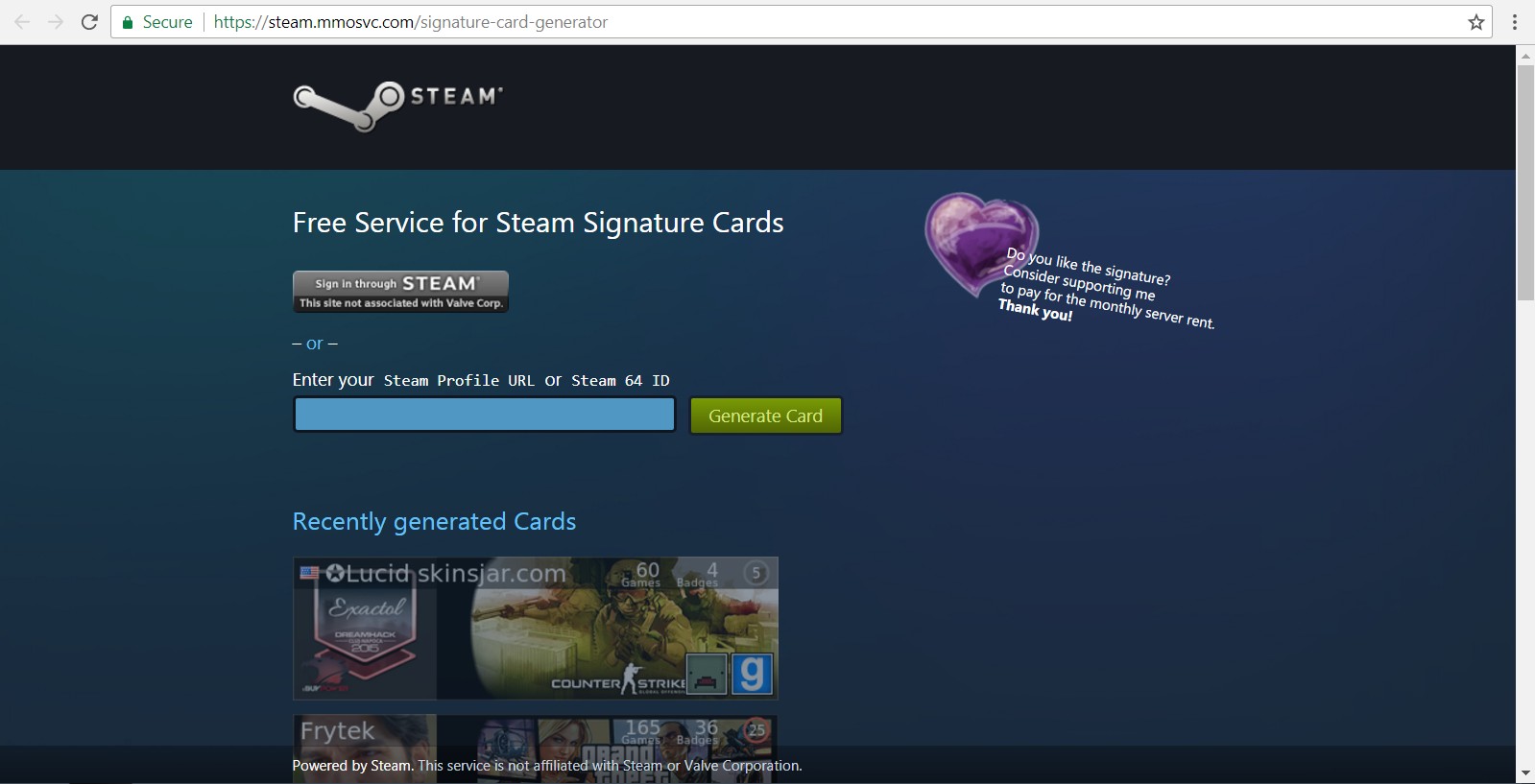
1.หาลิ้ง steam profile url ตัวเองก่อนครับ
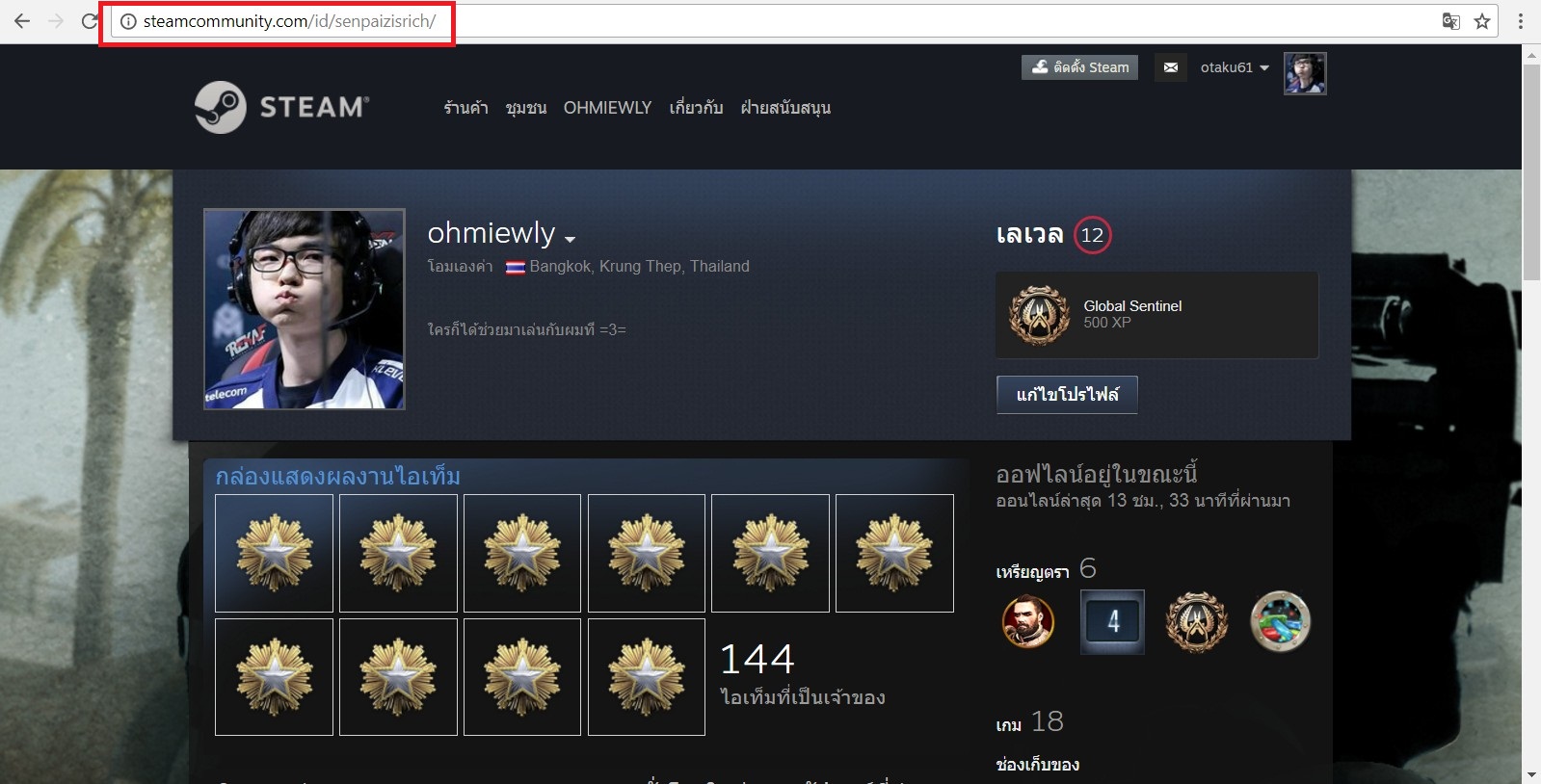
2.แล้วก็ก็อบมาใส่แบบโง่ๆ
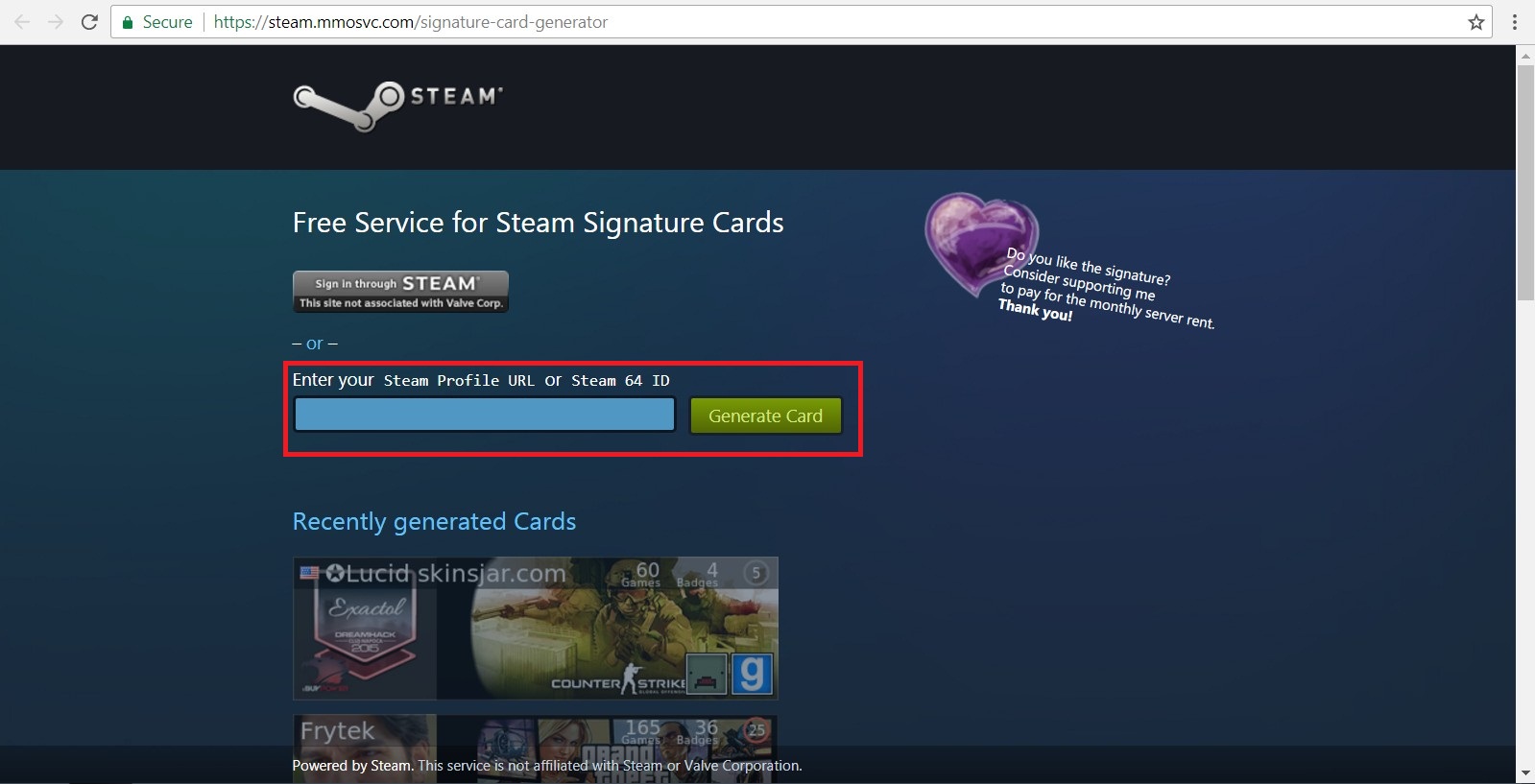
3.กด Generate card แล้วก็จะได้ตามนี้เลย
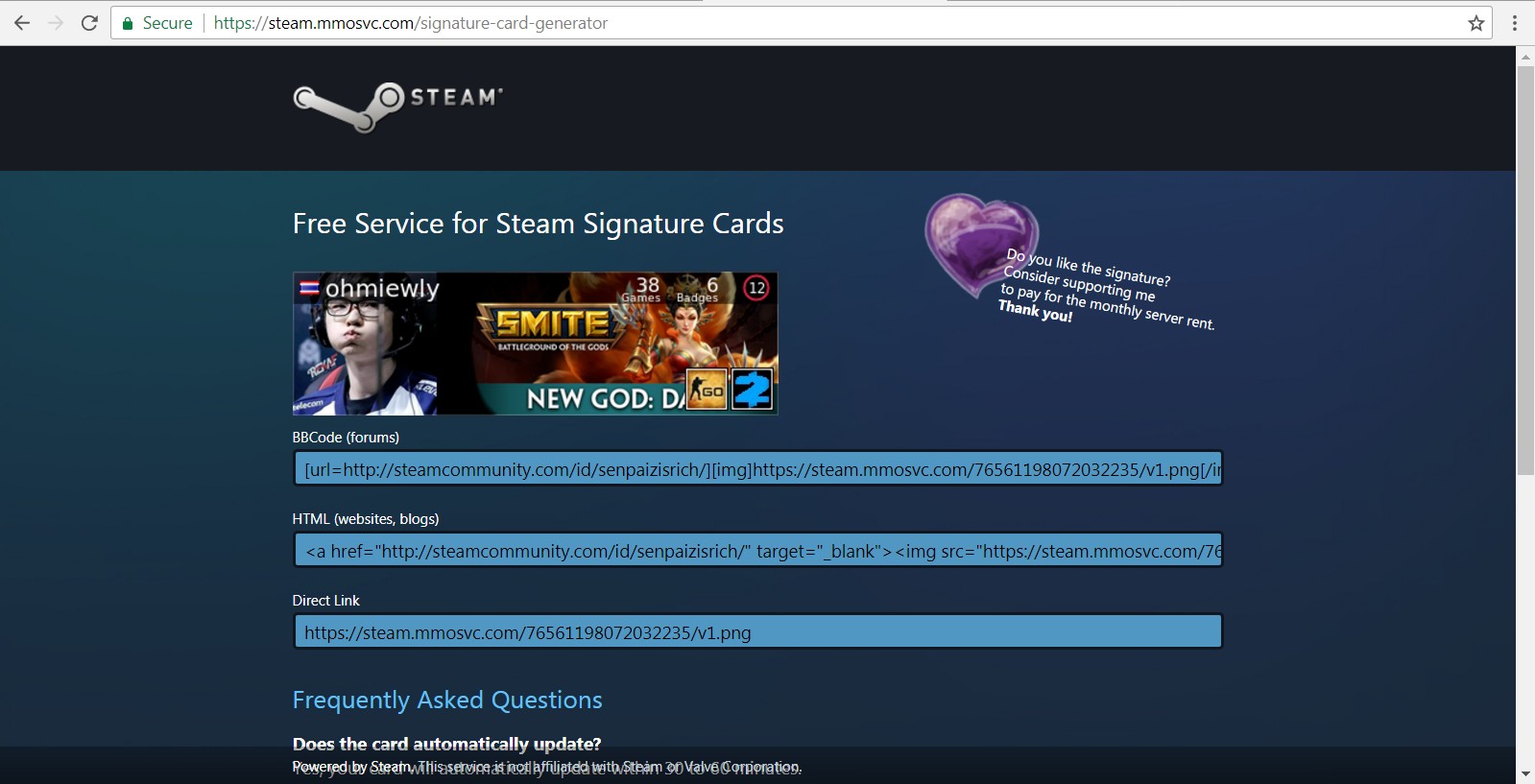
เสร็จแล้วครับสำหรับสร้าง signature card ของตัวเอง ต่อไปจะเป็นการสอนอัพลงโปรไฟล์เราเองนะครับ
1. กดเข้าโปรไฟล์ > ตั้งค่า > ข้อมูลโปรไฟล์ > ข้อความหน้าแรกของโปรไฟล์ > icon image
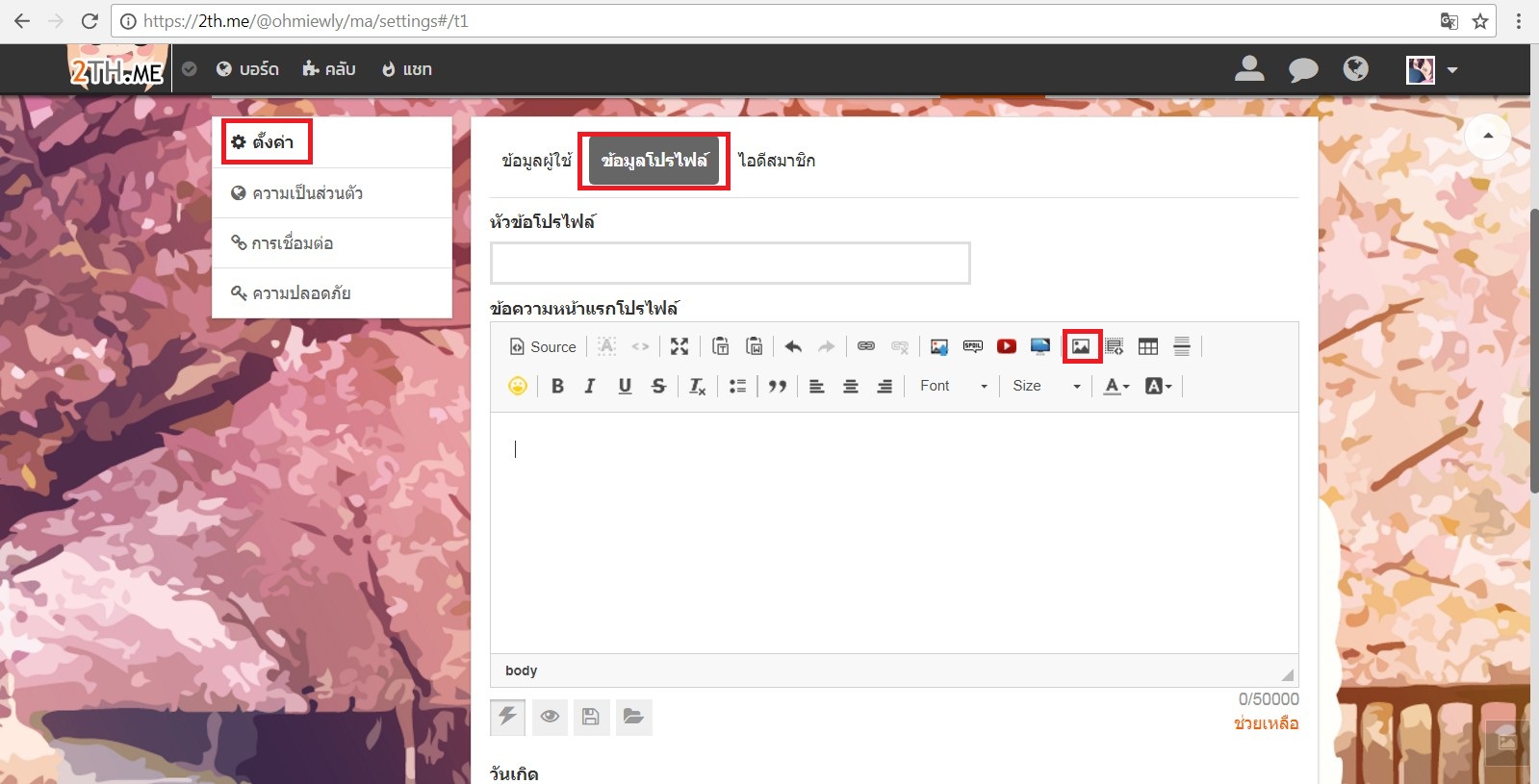
ก็จะได้อย่างงี้
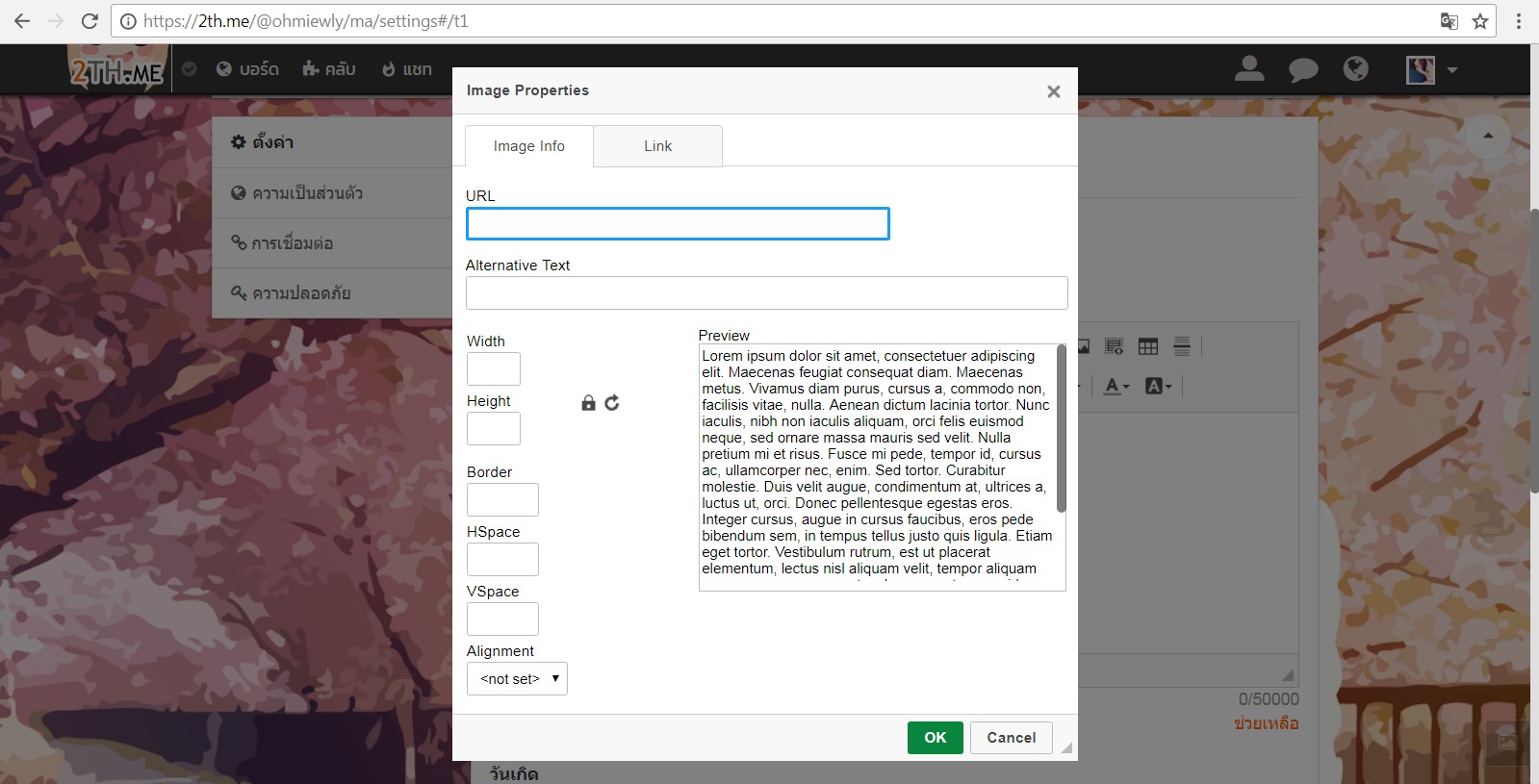
2.นำ Direct link จาก signature card มาใส่ในช่อง URL
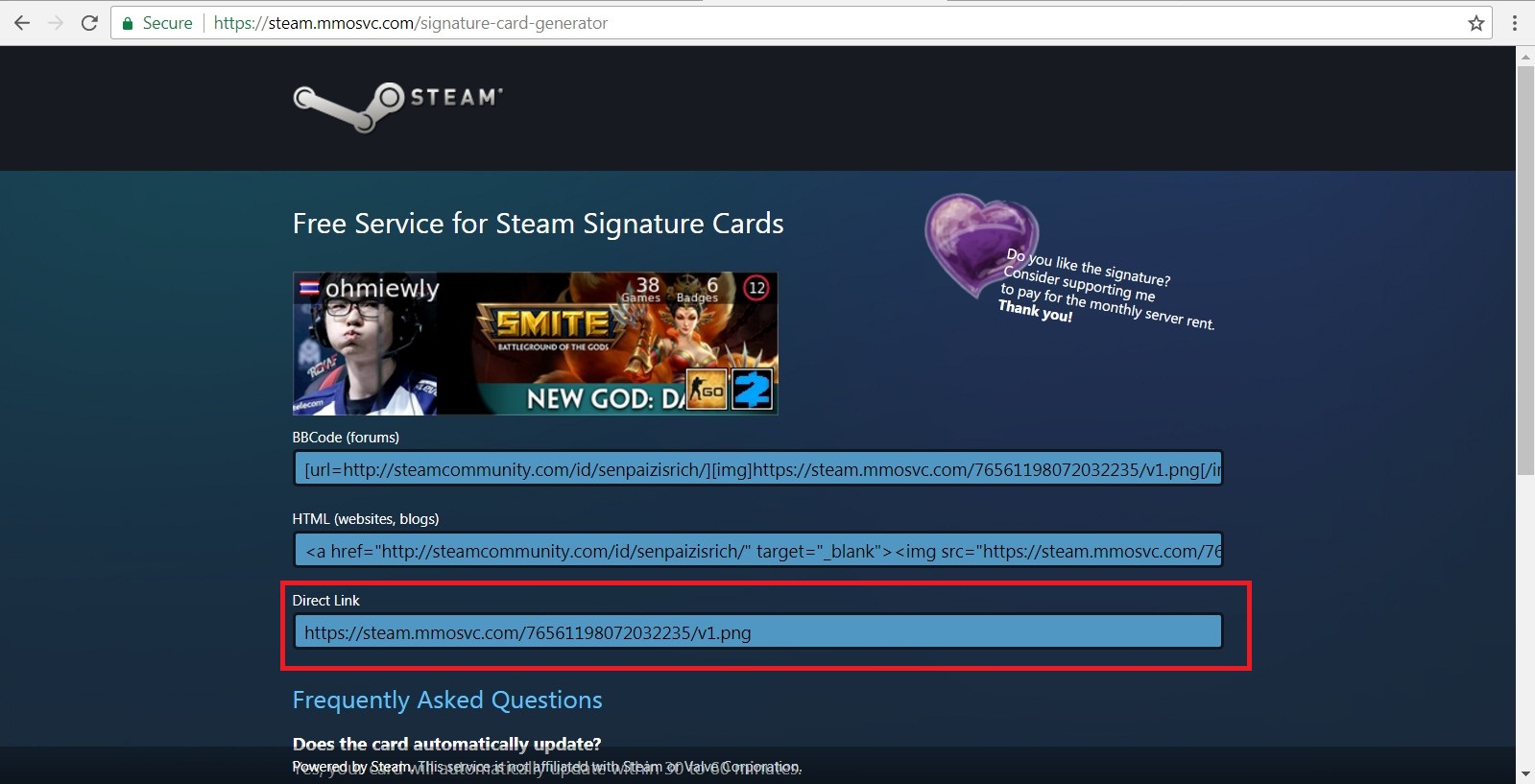
ก็จะได้อย่างงี้
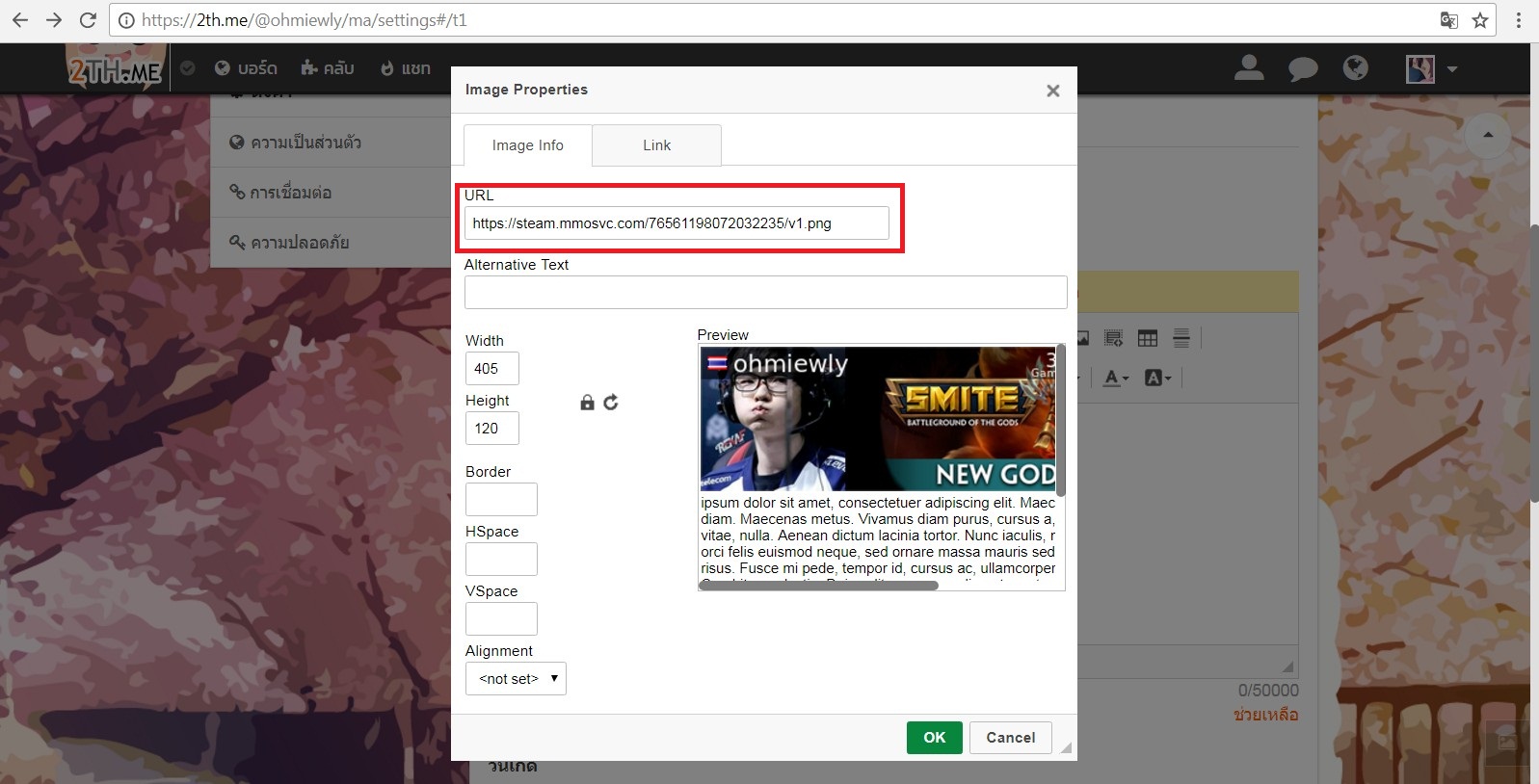
3.ไปที่ Link ใส่ URL profile steam ของเราใน URL
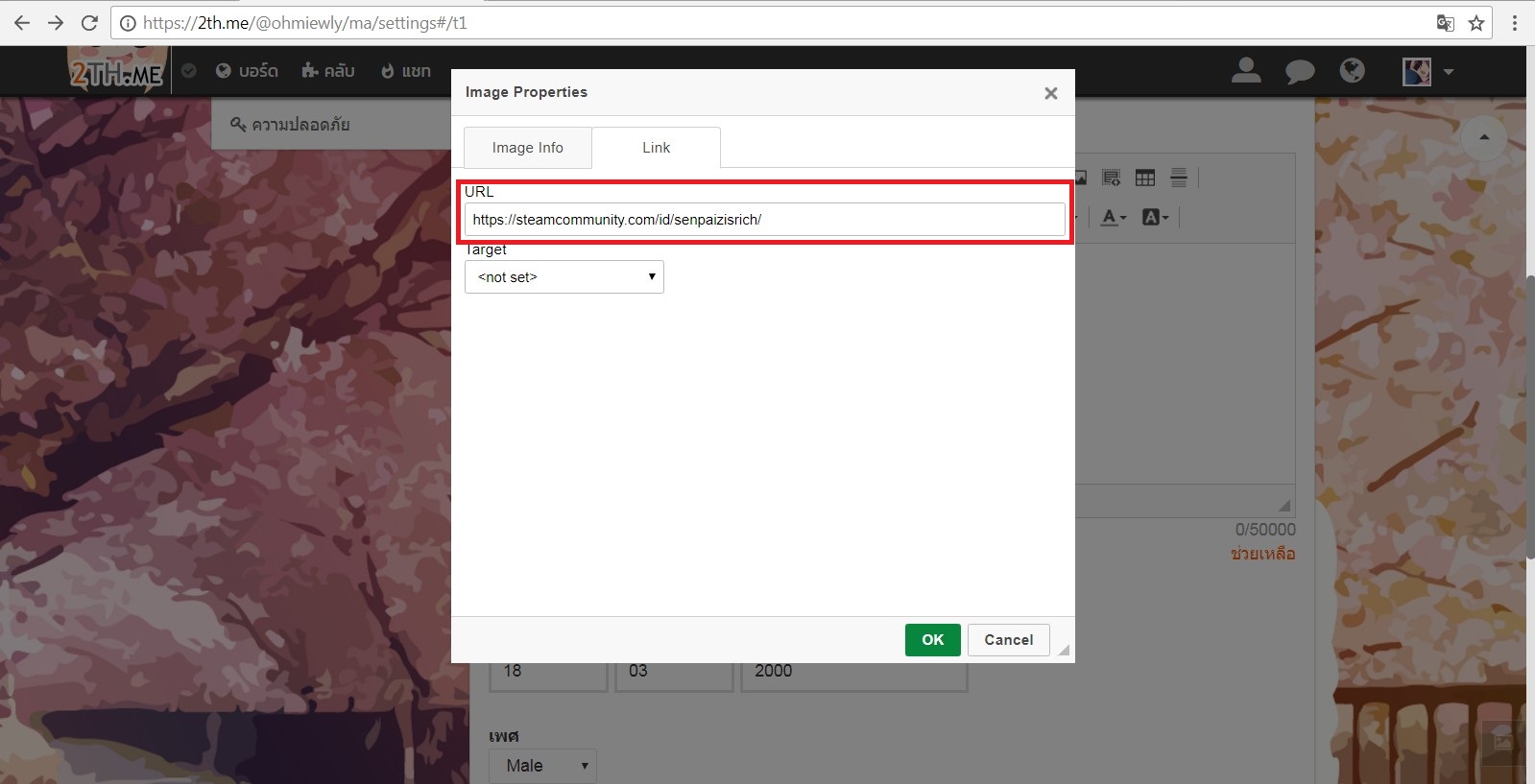
กด ok
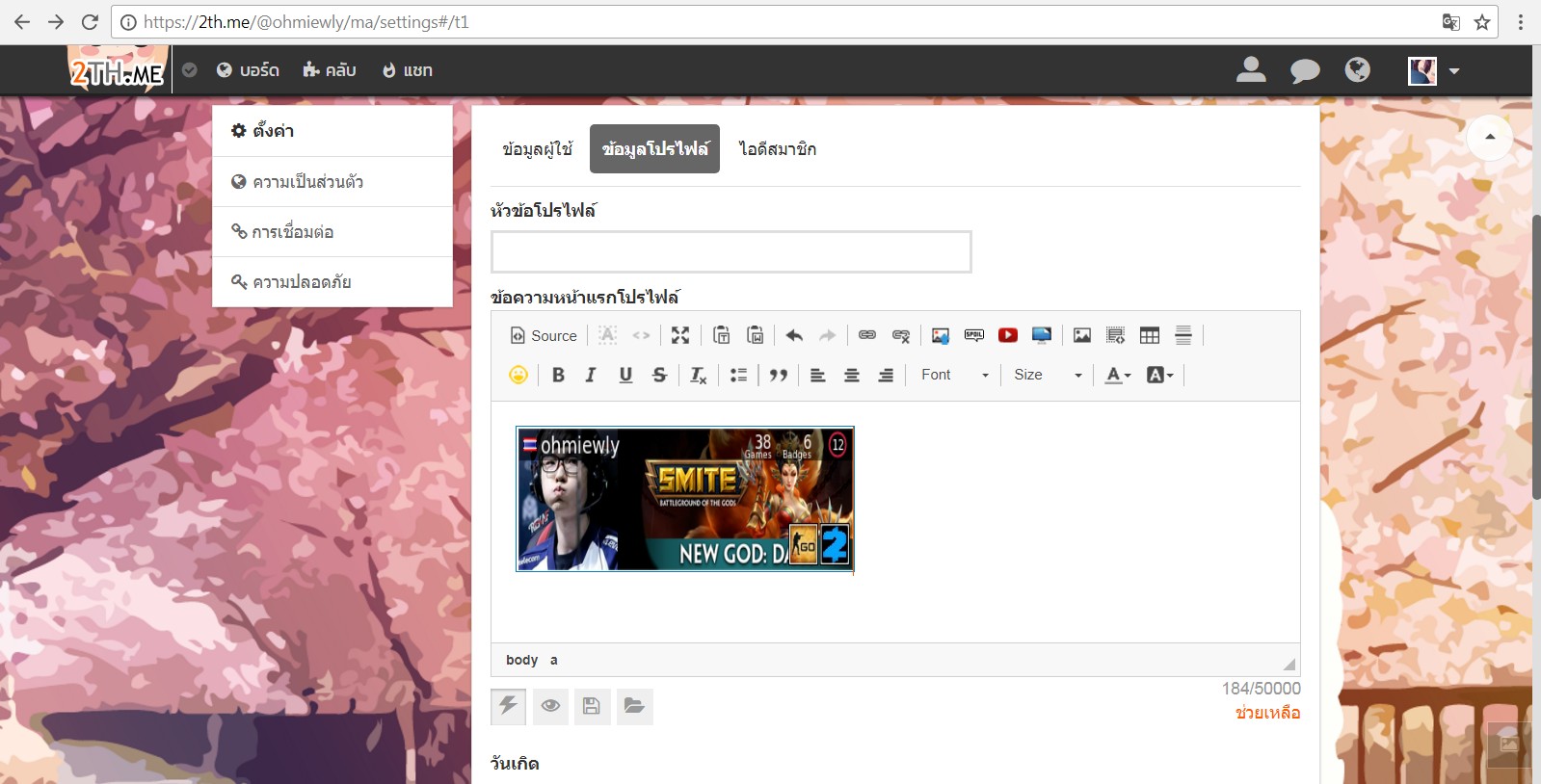
กดบันทึกเป็นอันเสร็จเรียบร้อยเย่ๆๆ
มาแล้วดีใจ
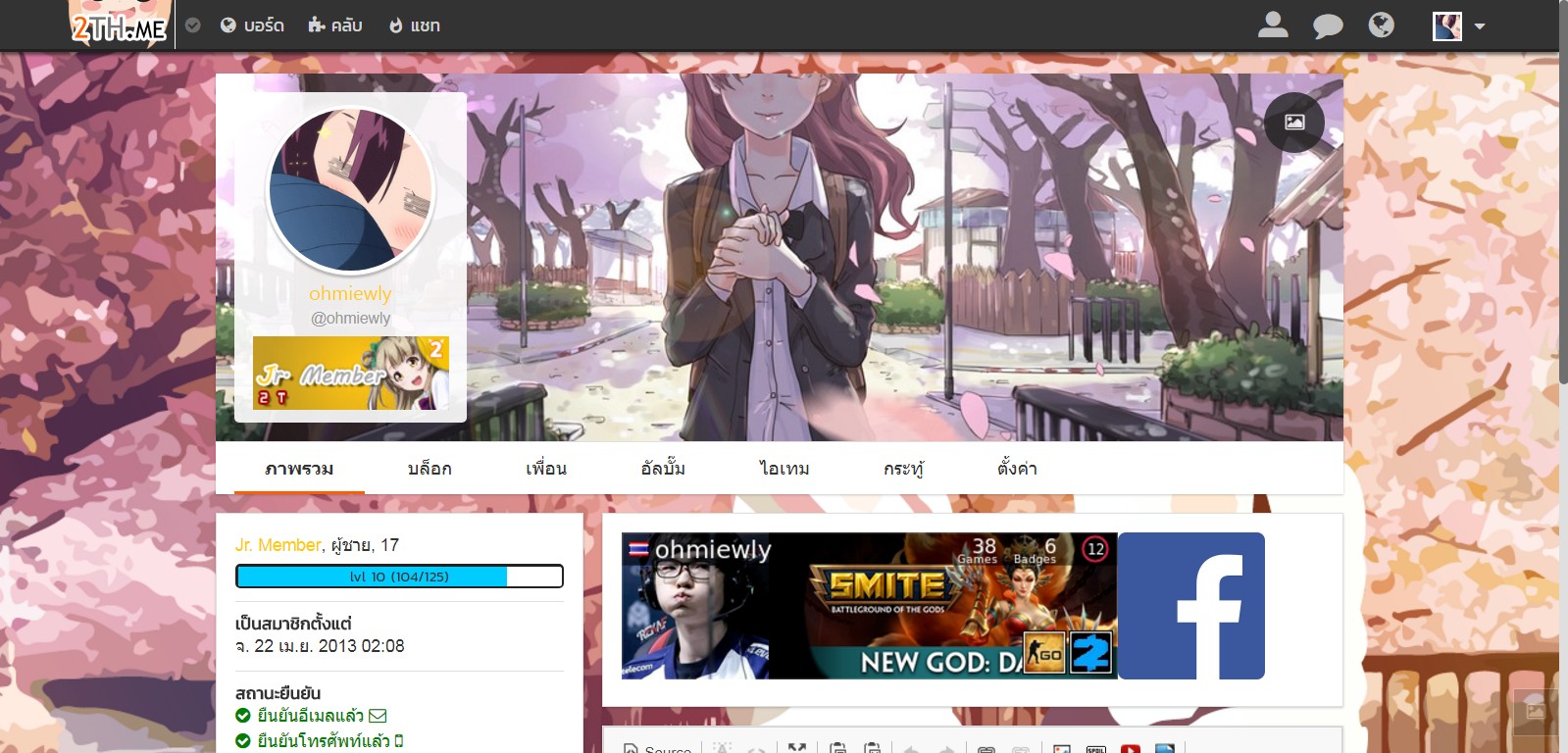
ปล.ถ้าใช้ Direct URL รูป signature card ของเราจะ automatically update โดยใช้เวลา 30-60 นาที
ไม่เข้าใจอะไรสอบถามได้นะ ซ้ำหรือผิดพลาดก็ขออภัยนะ
ฝากคอมเม้น+กดถูกใจด้วยนะครับ


เริ่มเลย เว็บที่จะใช้ทำแนะนำๆก็มีอยู่ 2 เว็บครับ
-http://steamsignature.com/
-https://steam.mmosvc.com/signature-card-generator
แต่วันนี้ที่ผมมาสอนจะเป็นของ https://steam.mmosvc.com/signature-card-generator นะครับ
เข้าเว็บมาก็จะเป็นงี้เลย
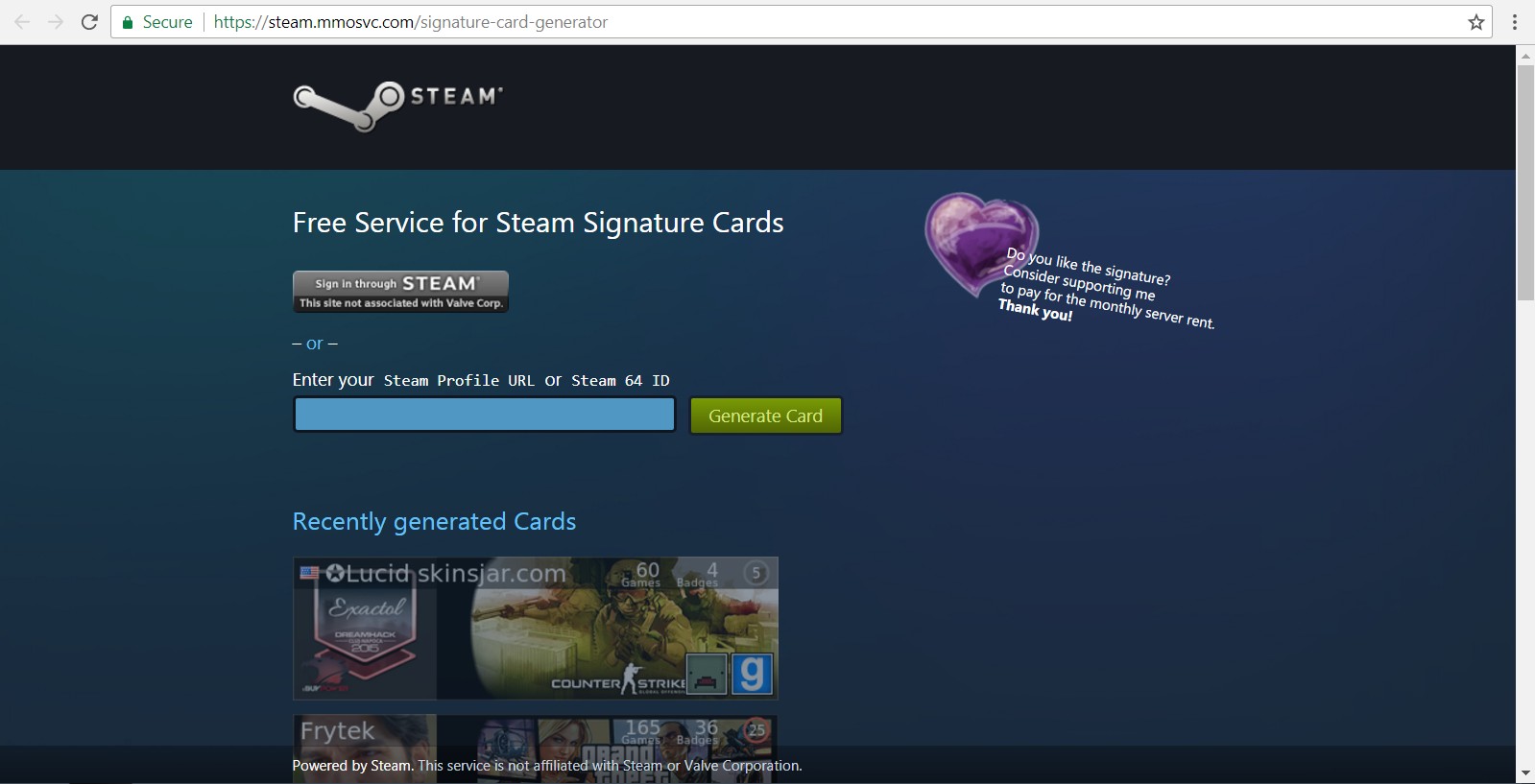
1.หาลิ้ง steam profile url ตัวเองก่อนครับ
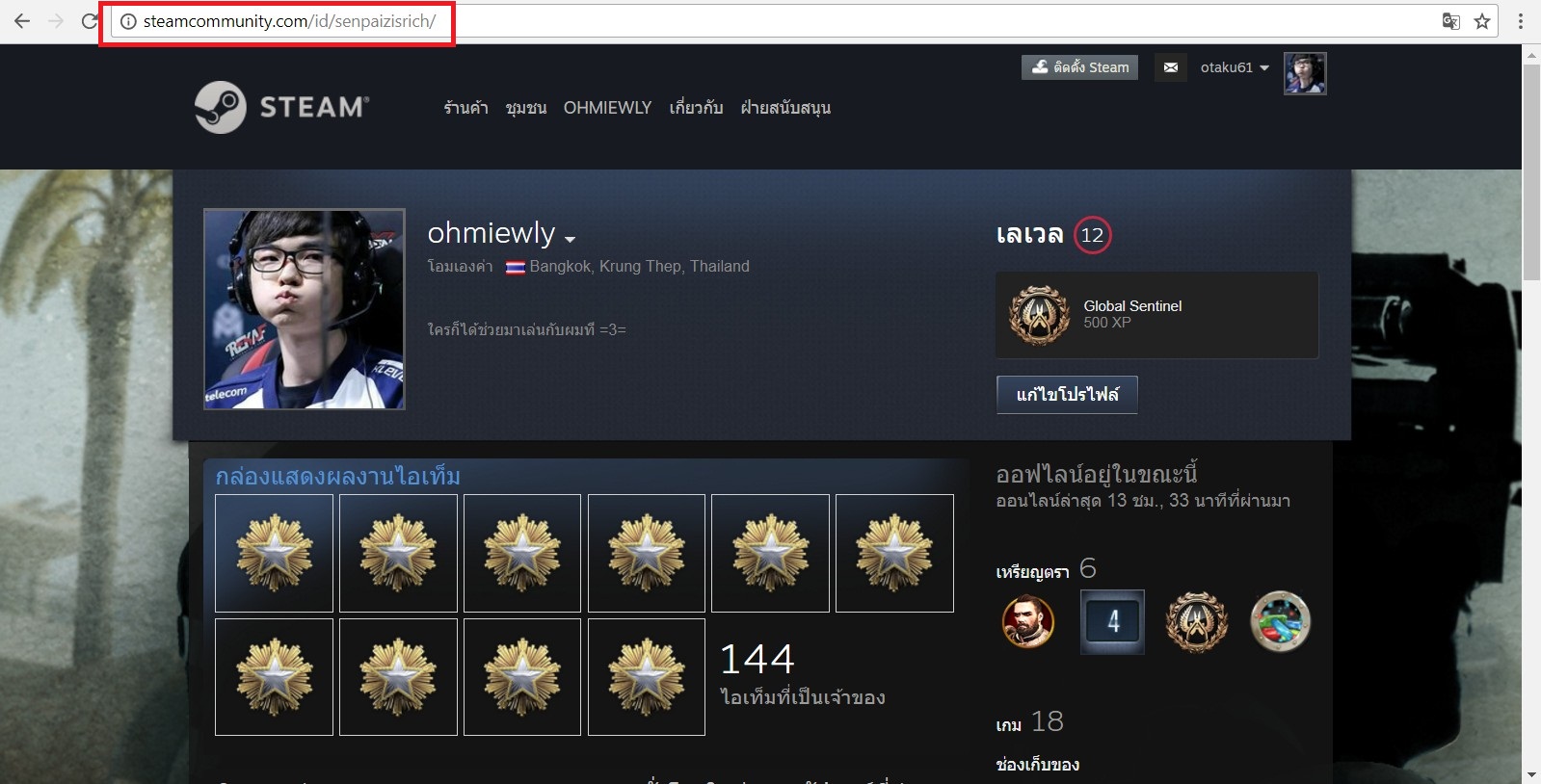
2.แล้วก็ก็อบมาใส่แบบโง่ๆ
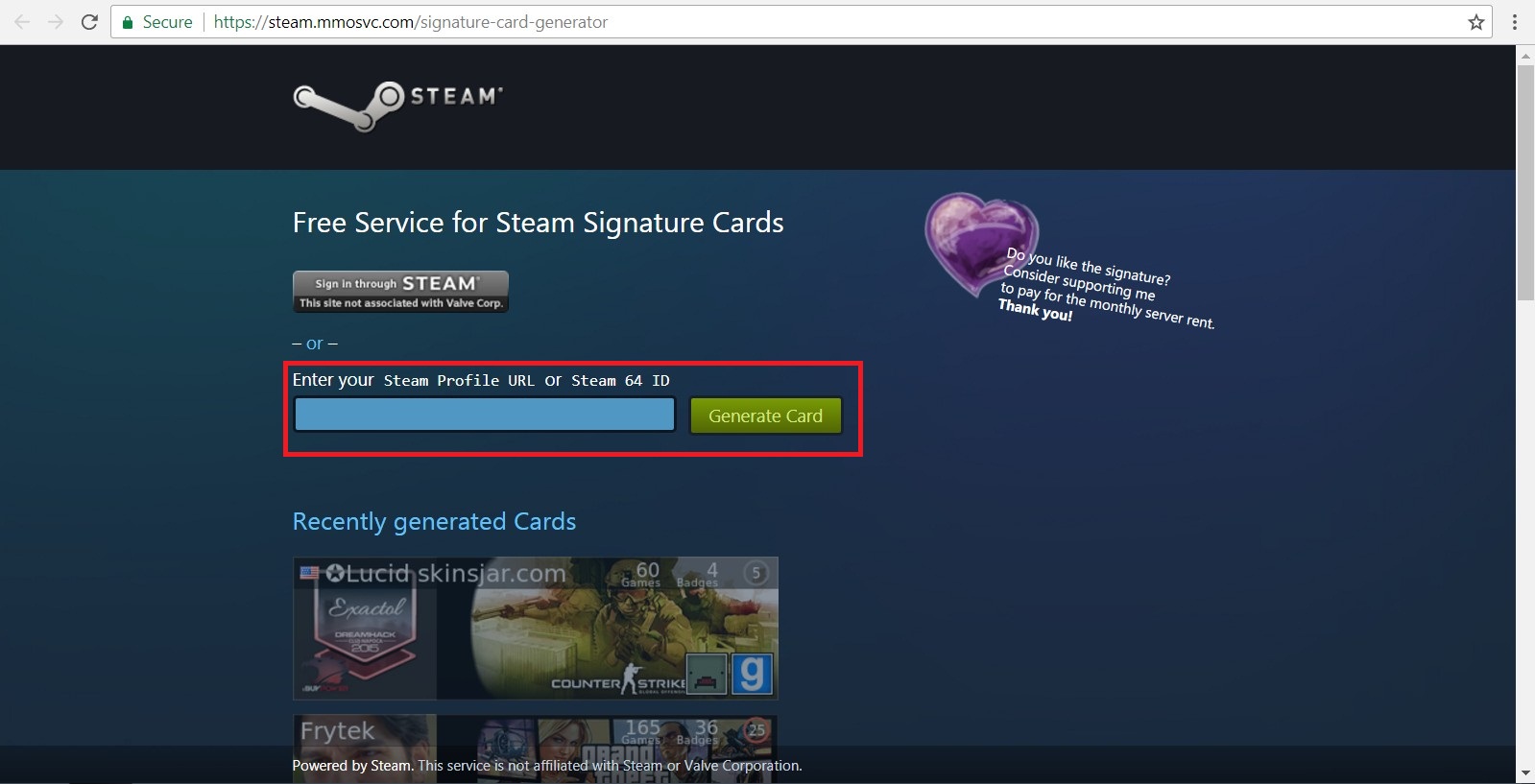
3.กด Generate card แล้วก็จะได้ตามนี้เลย
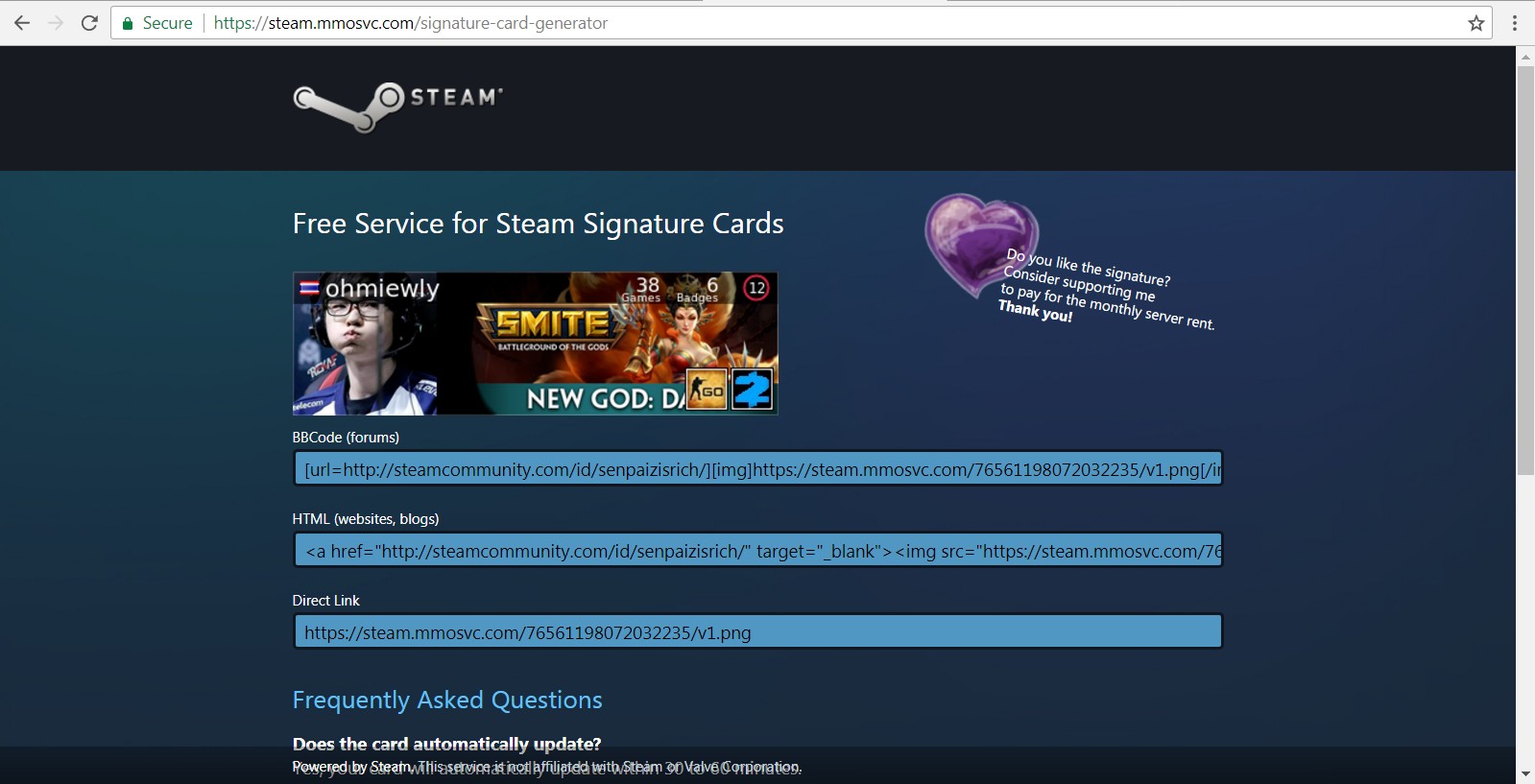
เสร็จแล้วครับสำหรับสร้าง signature card ของตัวเอง ต่อไปจะเป็นการสอนอัพลงโปรไฟล์เราเองนะครับ

1. กดเข้าโปรไฟล์ > ตั้งค่า > ข้อมูลโปรไฟล์ > ข้อความหน้าแรกของโปรไฟล์ > icon image
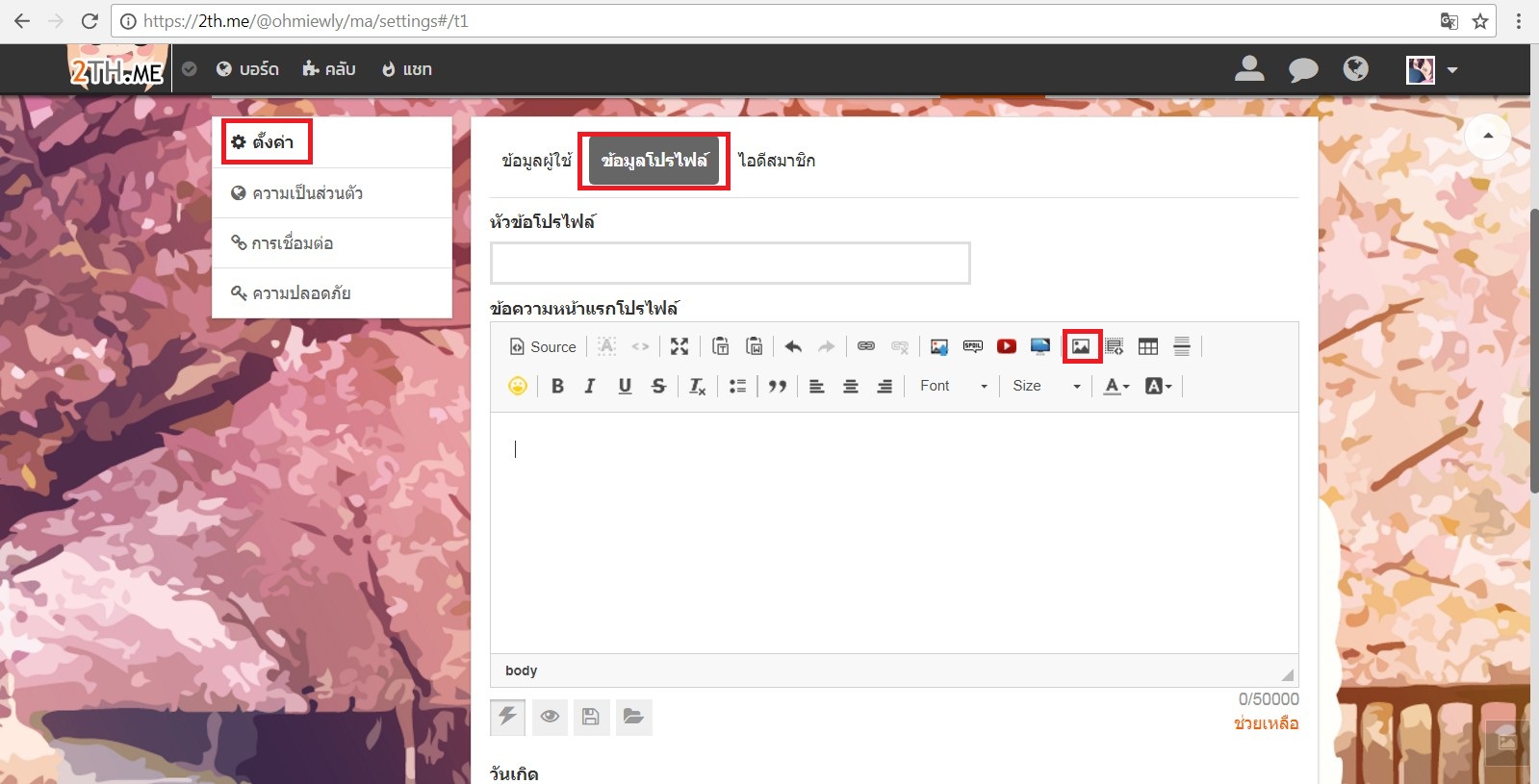
ก็จะได้อย่างงี้
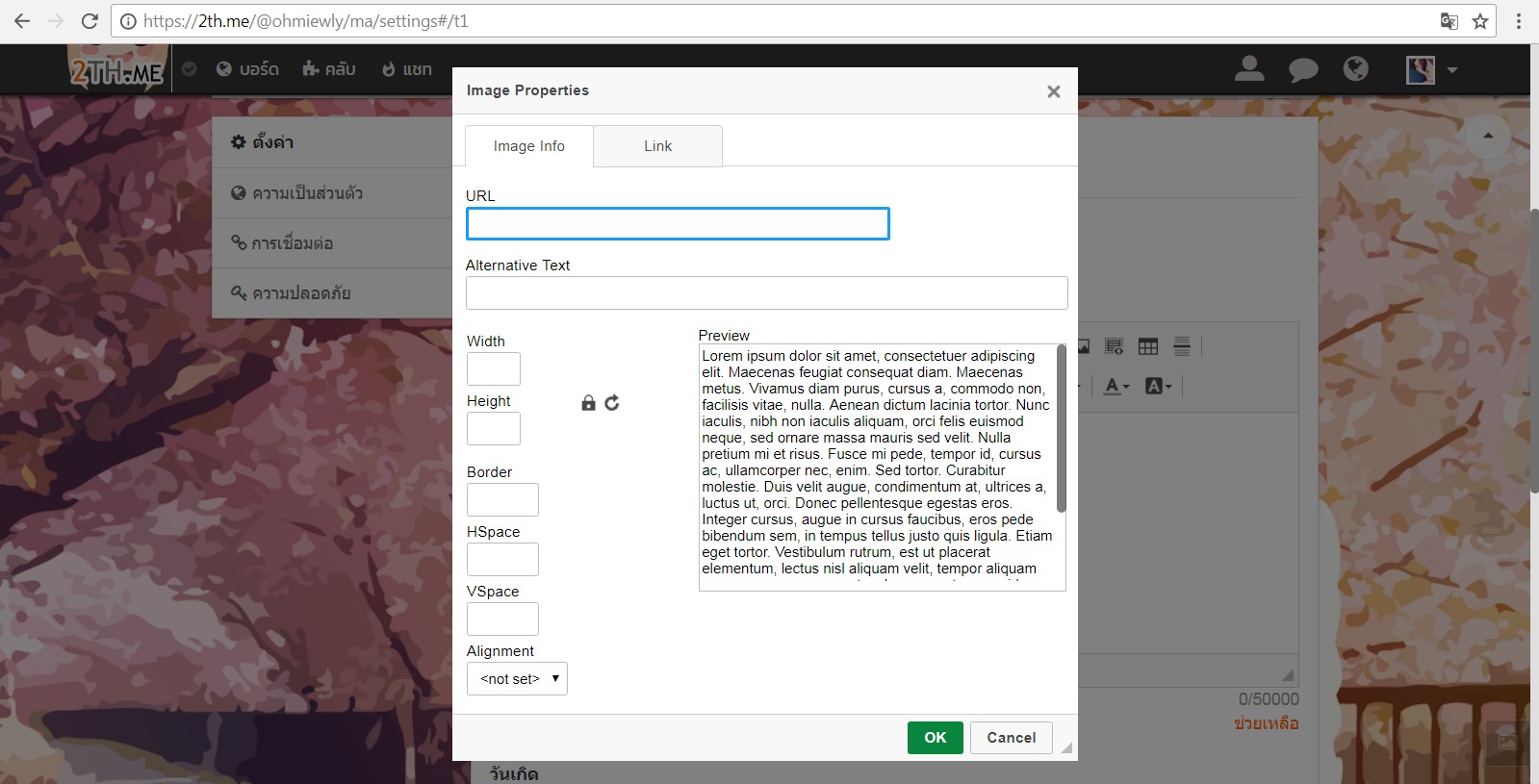
2.นำ Direct link จาก signature card มาใส่ในช่อง URL
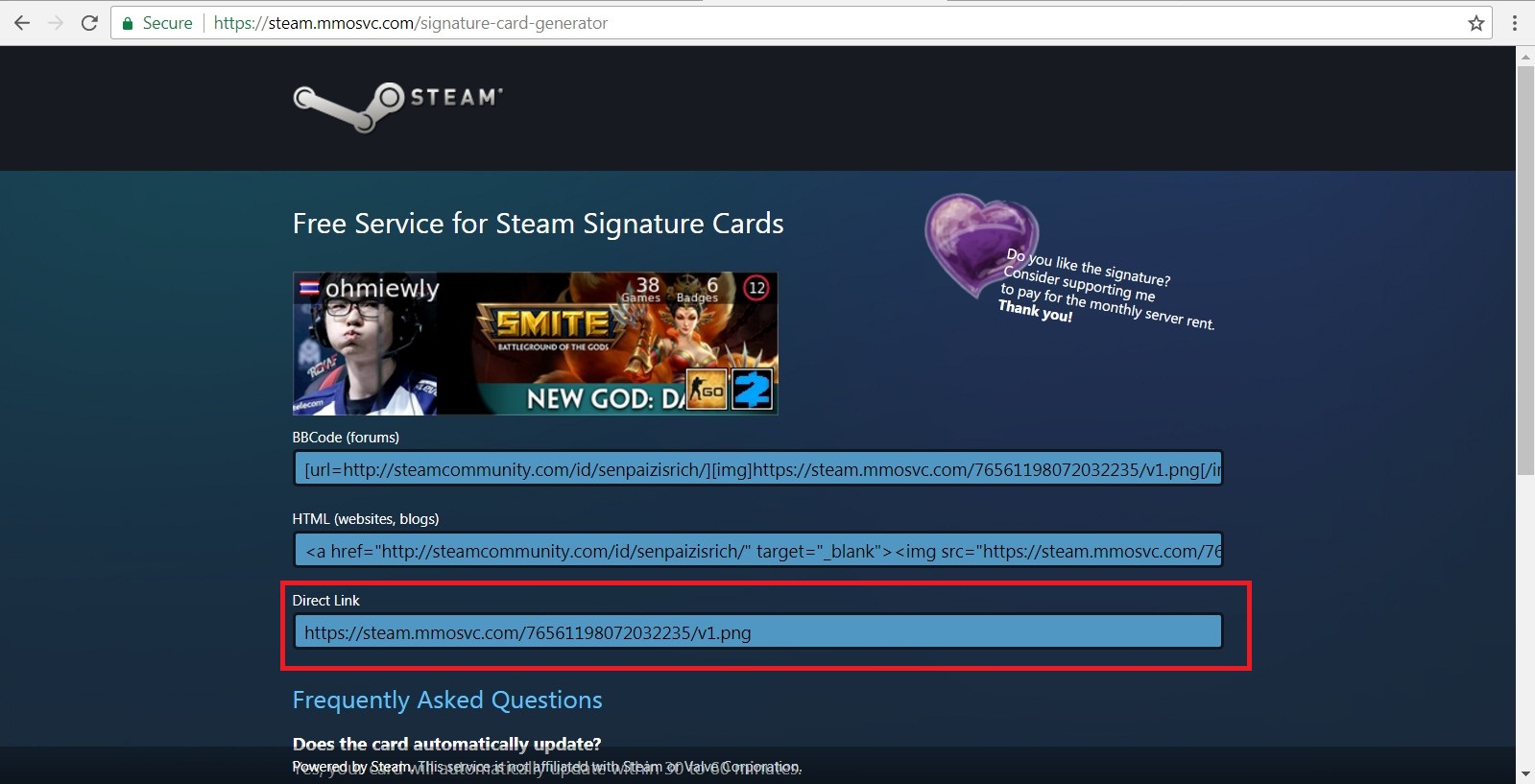
ก็จะได้อย่างงี้
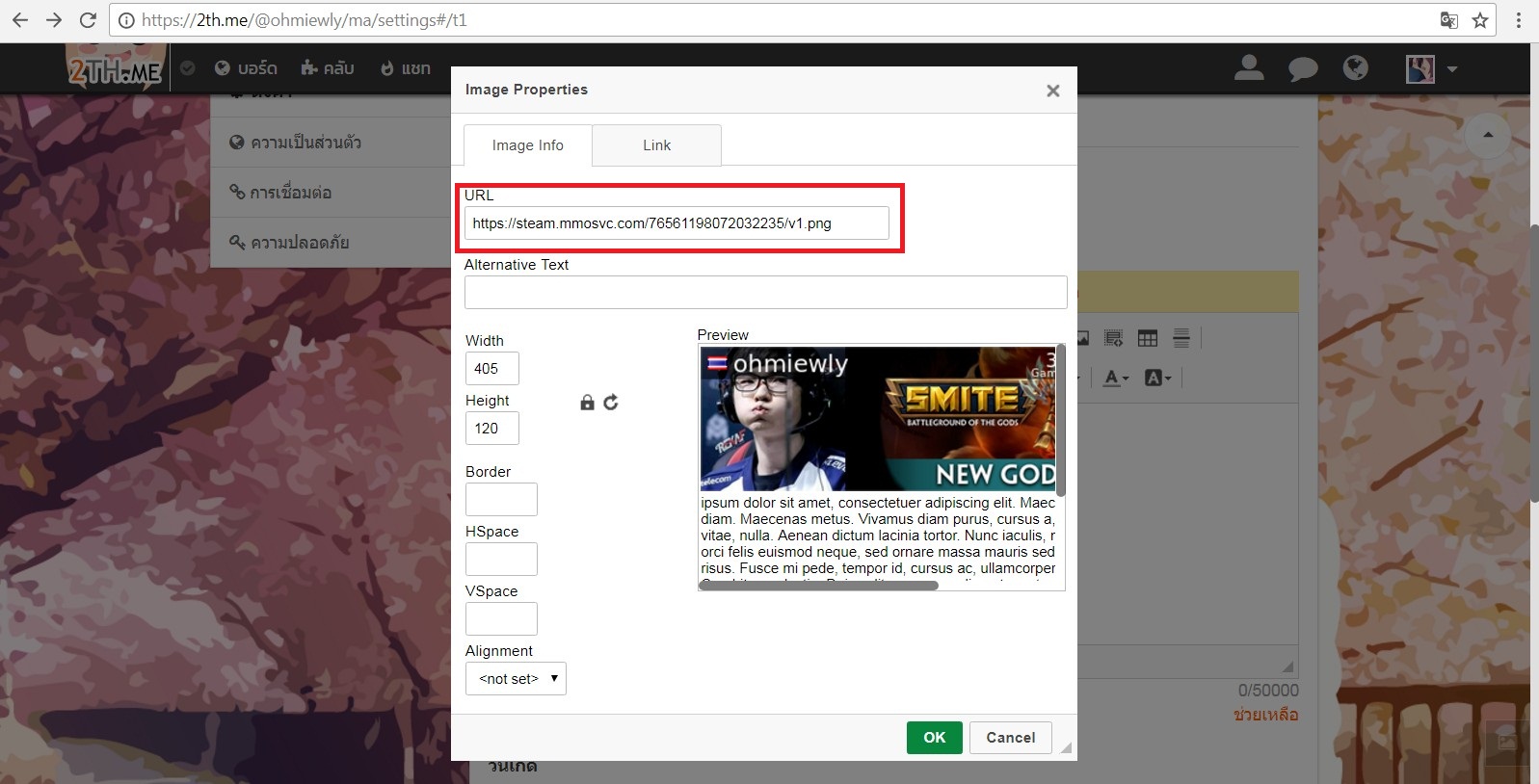
3.ไปที่ Link ใส่ URL profile steam ของเราใน URL
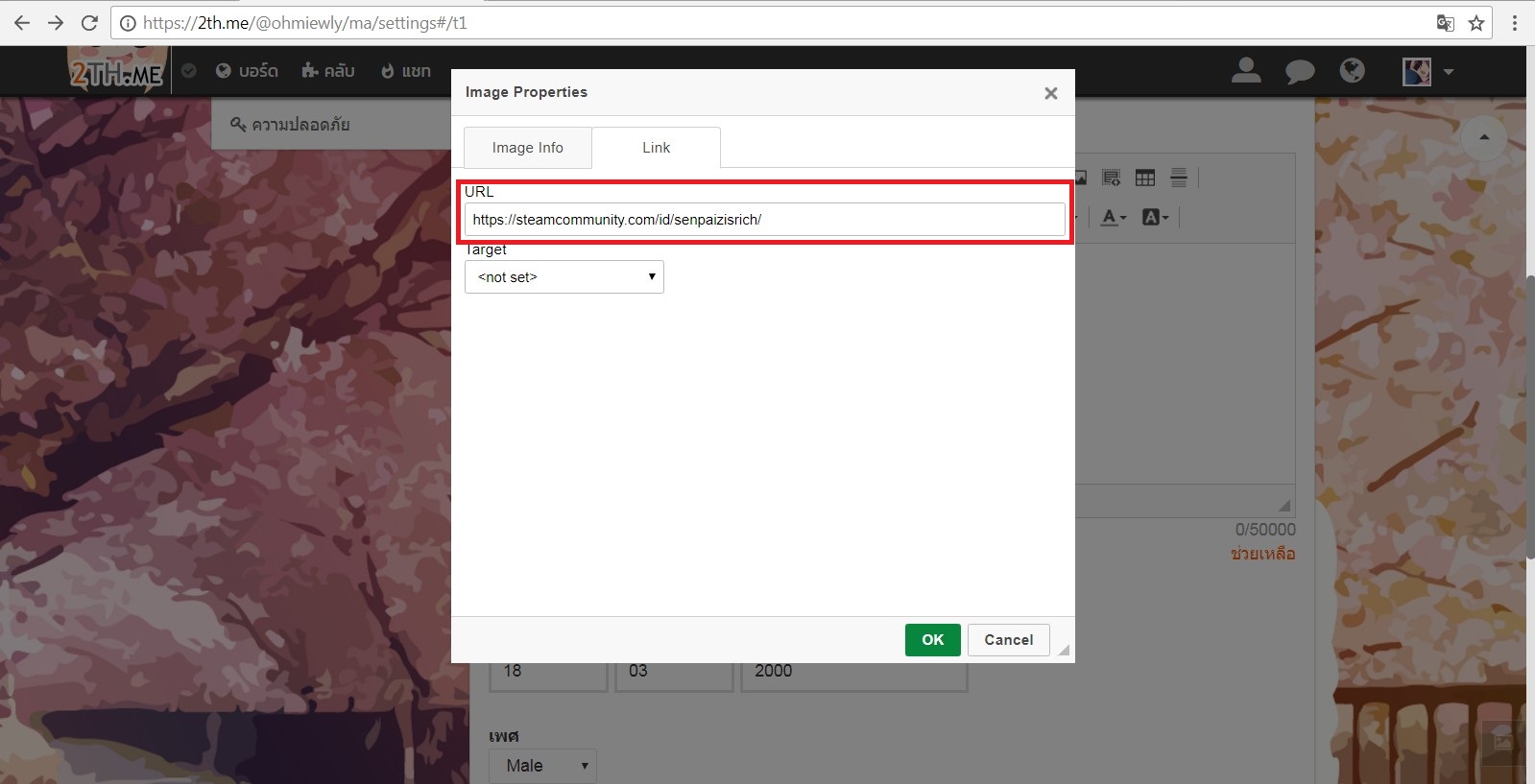
กด ok
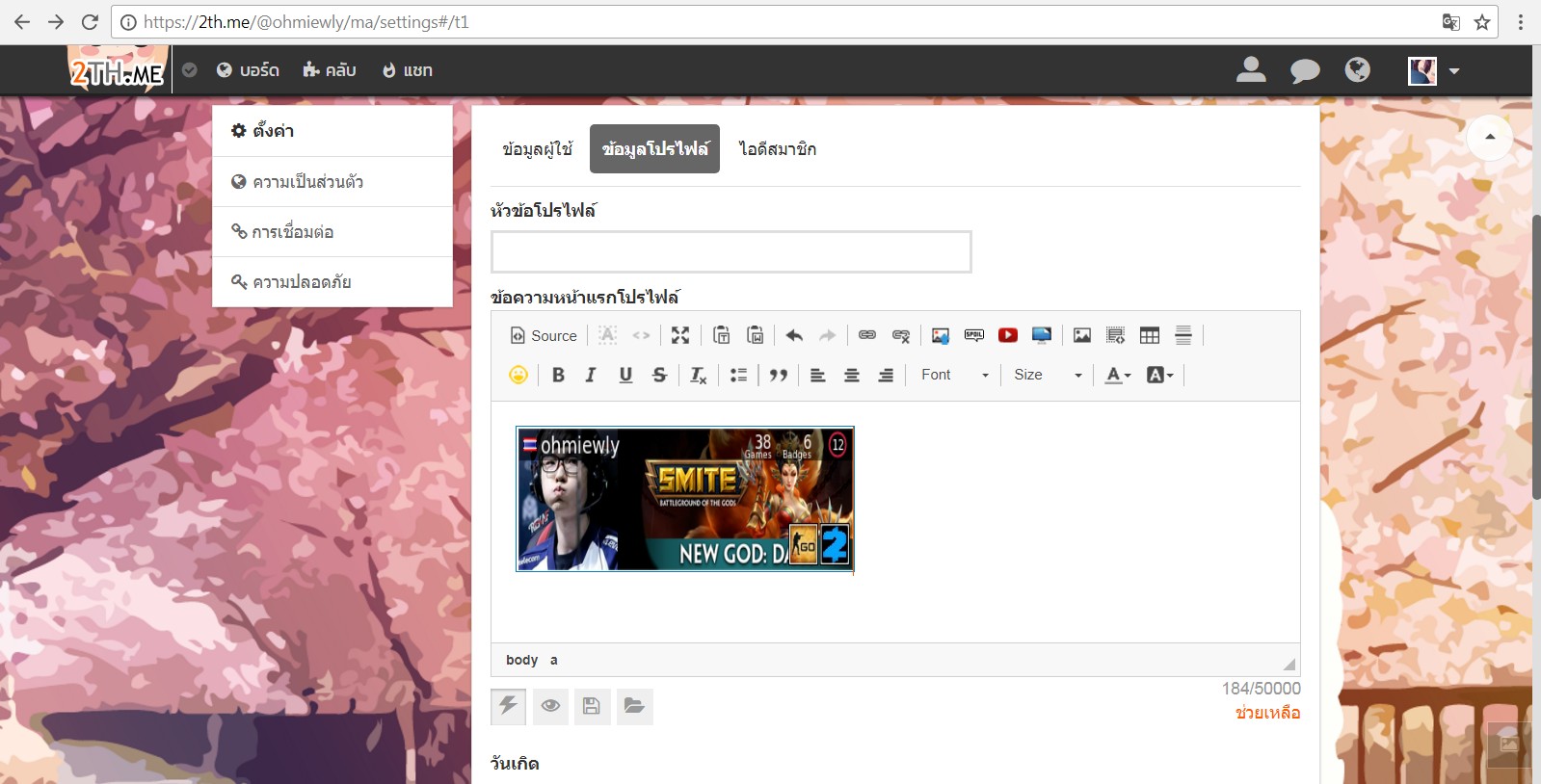
กดบันทึกเป็นอันเสร็จเรียบร้อยเย่ๆๆ

มาแล้วดีใจ

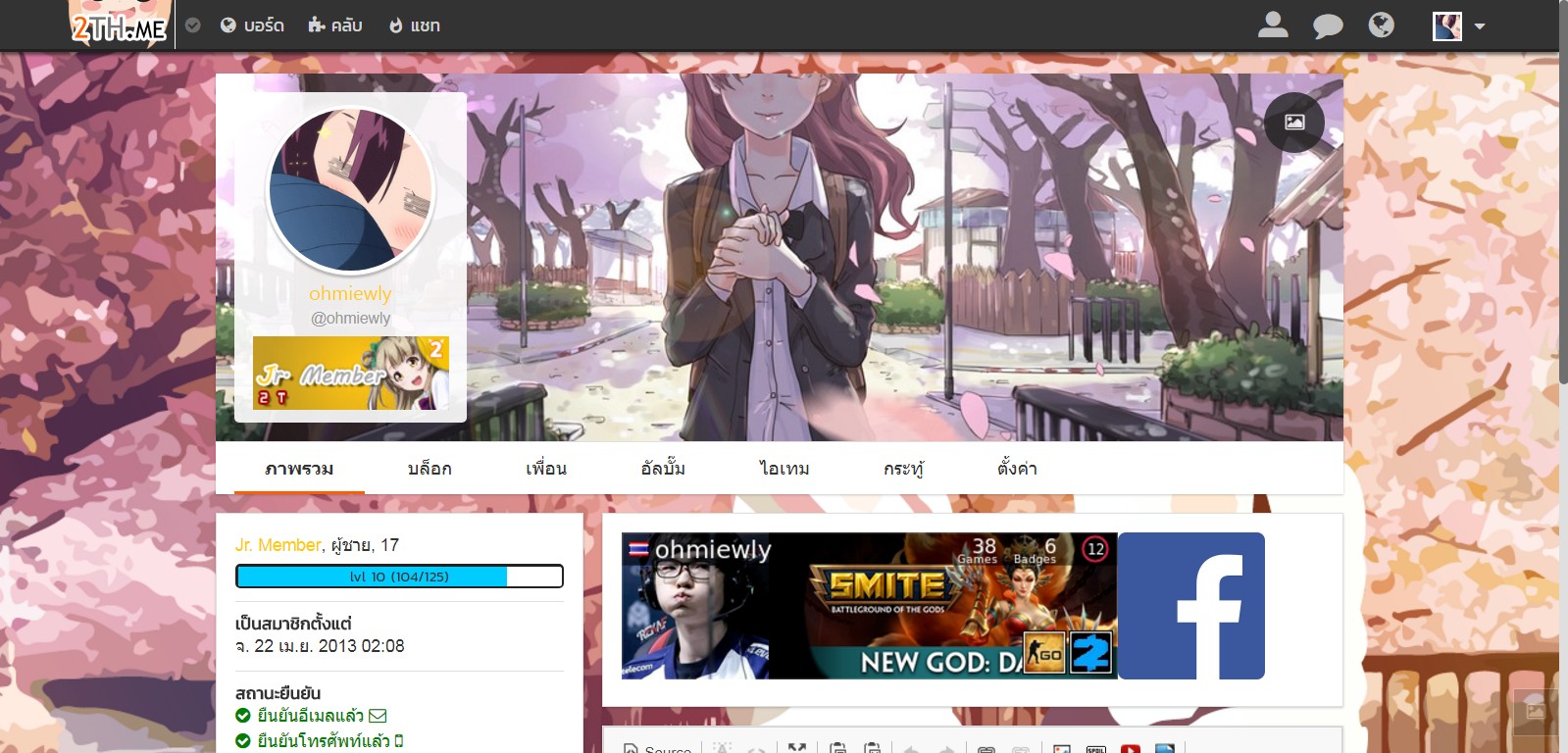
ปล.ถ้าใช้ Direct URL รูป signature card ของเราจะ automatically update โดยใช้เวลา 30-60 นาที
ไม่เข้าใจอะไรสอบถามได้นะ ซ้ำหรือผิดพลาดก็ขออภัยนะ

ฝากคอมเม้น+กดถูกใจด้วยนะครับ

วิธีทำ Steam signature card
[IMG]