ขอพูดตามเขาน้าครับ
สคริปนี้ จะถ่ายภาพในเกมออกมาเก็บใส่โฟลเดอร์pictureทันที

?
รวดเร็ว ฉับไว
?
สำหรับscreen shot คงไม่ต้องมีล่ะครับ เพราะการทำงานมันคล้ายกด ALT+Tab นั่นแหล่ะ
แต่มันจะเก็บรูปไว้ในโฟลเดอร์ Pictureให้เลย
น่าเสียดายที่เก็บได้แค่ทีละรูป
?
สคริป[url=]CLICK!
วิธีใช้ แปลกหน่อย คือให้แปะไว้เหนือ Game_Temp (เหนือสคริปอื่นๆใดทั้งปวง)
view sourceprint?
01.#===============================================================================
02.#
03.# Screenshot V2
04.#
05.# Screenshot Script v1 & screenshot.dll v1??????????? created by: Andreas21
06.# Screenshot Script v2??????????????????????????????? created/edit by: cybersam
07.# the autor is found on a german board...
08.# the comments are added by me...
09.# since the autor didnt want to add any comment...
10.# so thats it from here...
11.# have fund with it... ^-^
12.#
13.# oh yea.. the needed command line is found in "Scene_Map" in "def update"
14.#
15.#===============================================================================
16.
17.module Screen
18.
19. @screen = Win32API.new 'screenshot', 'Screenshot', %w(l l l l p l l), ''
20. @readini = Win32API.new 'kernel32', 'GetPrivateProfileStringA', %w(p p p p l p), 'l'
21. @findwindow = Win32API.new 'user32', 'FindWindowA', %w(p p), 'l'
22.
23. module_function
24.
25. #-----------------------------------------------------------------------------
26. # here comes the stuff...
27. # i add here the stuff for automatic change of the number for the screenshot
28. # so it wont overrite the old one...
29. # if you want to change so stuff change them in this line below
30. # or you can change them in your command line... like
31. # Screen::shot("screenshot", 2)
32. # this change the name and the type of the screenshot
33. # (0 = bmp, 1 = jpg and 2 = png)
34. # ----------------------------------------------------------------------------
35. def shot(file = "screenshot", typ = 2)
36.
37. # to add the right extension...
38. if typ == 0
39. typname = ".bmp"
40. elsif typ == 1
41. typname = ".jpg"
42. elsif typ == 2
43. typname = ".png"
44. end
45.
46. file_index = 0
47.
48. dir = "Graphics/Pictures/"
49.
50. # make the filename....
51. file_name = dir + file.to_s + typname.to_s
52.
53. # make the screenshot.... Attention dont change anything from here on....
54. @screen.call(0,0,640,480,file_name,handel,typ)
55. end
56. # find the game window...
57. def handel
58. game_name = "\0" * 256
59. @readini.call('Game','Title','',game_name,255,".\\Game.ini")
60. game_name.delete!("\0")
61. return @findwindow.call('RGSS Player',game_name)
62. end
63.end
?
?
แต่การจะใช้สคริปนี้ได้ ต้องมี screenshot.dll ก่อนนะครับ แถมมาให้ในdemoแล้ว
แต่ใครขี้เกียจโหลดdemo ก็โหลดแยกไปต่างหากก็แล้วกันครับ ตามลิงค์ข้างล่างนี้
http://www.mediafire.com/?lyovjlj42bu
?
ดาวน์โหลด demo
http://www.mediafire.com/?mtkzyiizdmy
?
?
Credit : Andreas21 & cybersam (Adreas21 เป็นคนสร้างv1และ .dll ส่วนcybersam เป็นคนพัฒนาให้เป็นv2)
สคริปนี้ จะถ่ายภาพในเกมออกมาเก็บใส่โฟลเดอร์pictureทันที
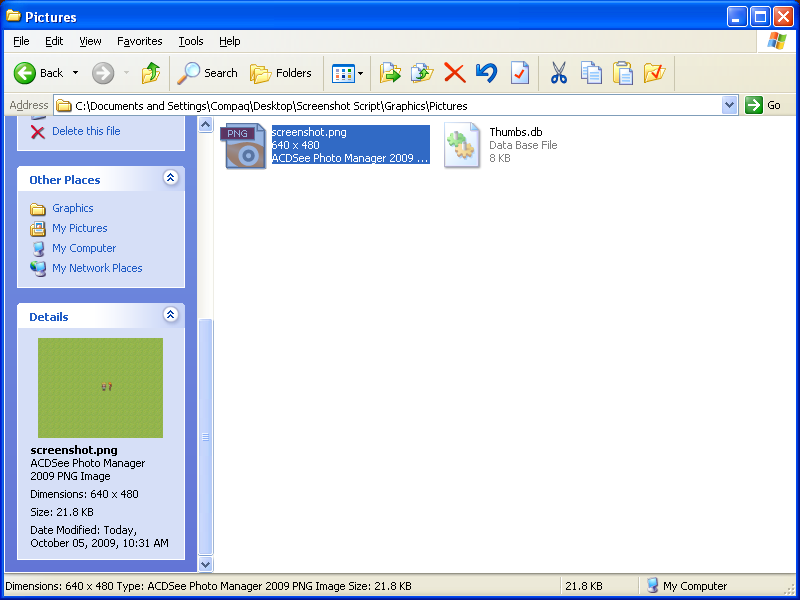
?
รวดเร็ว ฉับไว
?
สำหรับscreen shot คงไม่ต้องมีล่ะครับ เพราะการทำงานมันคล้ายกด ALT+Tab นั่นแหล่ะ
แต่มันจะเก็บรูปไว้ในโฟลเดอร์ Pictureให้เลย
น่าเสียดายที่เก็บได้แค่ทีละรูป
?
สคริป[url=]CLICK!
วิธีใช้ แปลกหน่อย คือให้แปะไว้เหนือ Game_Temp (เหนือสคริปอื่นๆใดทั้งปวง)
view sourceprint?
01.#===============================================================================
02.#
03.# Screenshot V2
04.#
05.# Screenshot Script v1 & screenshot.dll v1??????????? created by: Andreas21
06.# Screenshot Script v2??????????????????????????????? created/edit by: cybersam
07.# the autor is found on a german board...
08.# the comments are added by me...
09.# since the autor didnt want to add any comment...
10.# so thats it from here...
11.# have fund with it... ^-^
12.#
13.# oh yea.. the needed command line is found in "Scene_Map" in "def update"
14.#
15.#===============================================================================
16.
17.module Screen
18.
19. @screen = Win32API.new 'screenshot', 'Screenshot', %w(l l l l p l l), ''
20. @readini = Win32API.new 'kernel32', 'GetPrivateProfileStringA', %w(p p p p l p), 'l'
21. @findwindow = Win32API.new 'user32', 'FindWindowA', %w(p p), 'l'
22.
23. module_function
24.
25. #-----------------------------------------------------------------------------
26. # here comes the stuff...
27. # i add here the stuff for automatic change of the number for the screenshot
28. # so it wont overrite the old one...
29. # if you want to change so stuff change them in this line below
30. # or you can change them in your command line... like
31. # Screen::shot("screenshot", 2)
32. # this change the name and the type of the screenshot
33. # (0 = bmp, 1 = jpg and 2 = png)
34. # ----------------------------------------------------------------------------
35. def shot(file = "screenshot", typ = 2)
36.
37. # to add the right extension...
38. if typ == 0
39. typname = ".bmp"
40. elsif typ == 1
41. typname = ".jpg"
42. elsif typ == 2
43. typname = ".png"
44. end
45.
46. file_index = 0
47.
48. dir = "Graphics/Pictures/"
49.
50. # make the filename....
51. file_name = dir + file.to_s + typname.to_s
52.
53. # make the screenshot.... Attention dont change anything from here on....
54. @screen.call(0,0,640,480,file_name,handel,typ)
55. end
56. # find the game window...
57. def handel
58. game_name = "\0" * 256
59. @readini.call('Game','Title','',game_name,255,".\\Game.ini")
60. game_name.delete!("\0")
61. return @findwindow.call('RGSS Player',game_name)
62. end
63.end
?
?
แต่การจะใช้สคริปนี้ได้ ต้องมี screenshot.dll ก่อนนะครับ แถมมาให้ในdemoแล้ว
แต่ใครขี้เกียจโหลดdemo ก็โหลดแยกไปต่างหากก็แล้วกันครับ ตามลิงค์ข้างล่างนี้
http://www.mediafire.com/?lyovjlj42bu
?
ดาวน์โหลด demo
http://www.mediafire.com/?mtkzyiizdmy
?
?
Credit : Andreas21 & cybersam (Adreas21 เป็นคนสร้างv1และ .dll ส่วนcybersam เป็นคนพัฒนาให้เป็นv2)
รูบี้สคริปท์ ระบบบันทึกภาพ (Screen Shot) จากในเกม
ผมไม่อัพ อะไรทั้งสิ้นแล้วนะครับ ติดใจกระทู้ไหนก็ขอโทษครับ ขอไม่ตอบ ขอเป้นฝ่ายดูอย่างเดียว
### โหลดโดจินฟรี ที่นี้ คลิก ๆ ###
### โหลดโดจินฟรี ที่นี้ คลิก ๆ ###
[IMG]
[IMG]
[IMG]
[IMG]
[IMG]